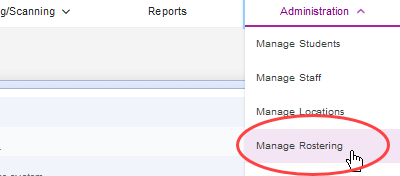
Data Package: Online Testing |
|
Role: Account Holder or Administrator |
You can export roster information to a .csv file, which can be opened in a spreadsheet program, such as Microsoft Excel®. The file lists student information, such as name, birthday, and student ID, which are necessary for students to log in for online testing. This allows you to verify the current list of students and help prepare for test administration.
1. From the top navigation bar (of any page), select Administration > Manage Rostering.
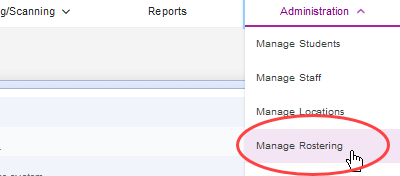
The Manage Rostering page opens.
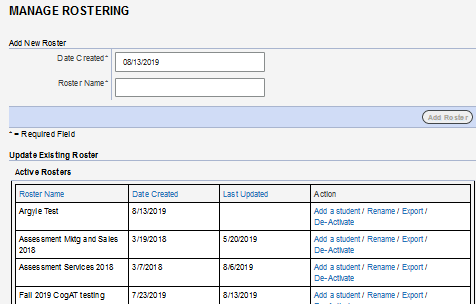
2. In the Update Existing Roster area, locate the roster you want to export. You can export roster information from the Active Rosters and Inactive Rosters lists.
3. In the Action column, click Export.
4. Follow your browser's prompts and instructions to download or open the file.