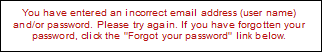
If you have forgotten your email address or password, or if you enter one or both incorrectly, the following message is displayed:
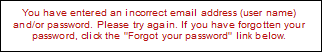
1. Click Forgot your password? to open the Forgot Password? modal.
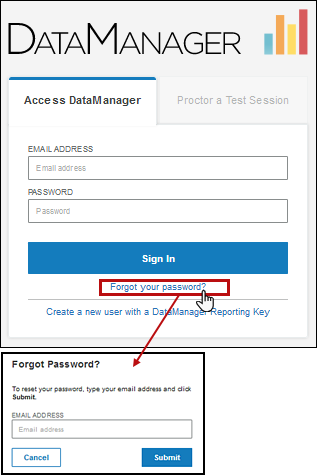
2. Enter your email address in the EMAIL ADDRESS field.
3. Click Submit.
– If the email address you entered matches the address on record, an email message with a link to reset your password is automatically sent to that address. Follow the instructions for resetting your password.
– If the email address you entered does not match the one in the system, one of the following messages appears below the EMAIL ADDRESS field:
○ Please enter a valid user email.
○ This
user name is not recognized by the system.
Contact your local system Administrator to recover your password.
You can also contact the DataManager
Support Center for assistance. 7:00 a.m. to 6:00 p.m. (ET) at 1-877-246-8337.
Follow the instructions in the error message to recover your user name and/or password.
See Also: