The WJ IV Dyslexia Report provides an organizational framework for assessing the characteristics of dyslexia. The report includes a dyslexia score profile and interpretive overviews. Examiners can include interventions and information from the Dyslexia Teacher and Parent Checklists as well as other WIIIP checklists.
View Dyslexia Report OutputView Dyslexia Report Output
The Dyslexia Report is available for WJ IV users who have purchased WIIIP licenses. Reports include definitions of dyslexia, examinee background information, scores and score analysis tables that help determine the type, scope, and level of impairment. Checklists completed by teachers, parents, and examinees themselves can also be included. The reports provide descriptions of interventions that examiners can recommend to teachers and parents. The first few sections of a sample report are shown below.
|
To run the Dyslexia Report:
On the dashboard, hover over Reports and click Create Report. The Create Report page opens.
Complete the fields in the following steps.
Note: Some fields offer additional instructions. Click more to learn more.
Product — Select the product.
Report Type — Select Dyslexia Report.
Examinee Selection — Select one examinee. moremore
Note: The Examinee Selection field appears for the reports that you can run for one examinee. For reports you can run for multiple examinees, Examinees appears.
Type the name of an examinee. If there is a match, the examinee appears highlighted with a list of other examinees in that folder. Click to select that examinee. Click Close.
Click on a caseload folder and then select
the examinee.
Click Close.
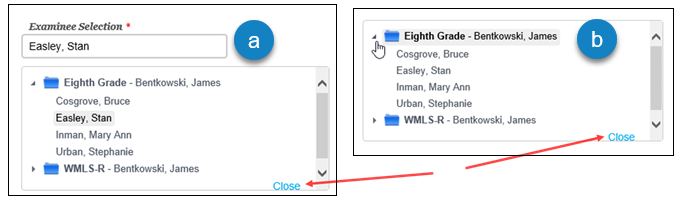
Test Record/Checklist — Select from the list of available test records or checklists.
Normative Basis — Select an age or grade as the normative basis.
Note: In order to select a grade as the normative basis, the test record(s) selected from the Test Record field must include a grade placement. (See Add Test Record and Checklist Data) If the test record does not include a grade placement, the last three selections for the Normative Basis are grayed out.
Report Style — Select the style: standard scores or proficiency.
Interventions: Select from the list of interventions.
Output Format — Select PDF, Web Page, or Word as the output format.
Click one of the buttons:
Run Report to run or save the report now. moremore
When you click the Run Report button:
If you selected Web Page, the report is displayed on your screen.
If you selected PDF or Word for the output, follow the instructions that appear.
Save to My Reports to save to your dashboard to open later. moremore
When you click Save My Reports, the Name Your Report page opens.
Type in a name for the report and click Save. We entered February Parent Report for this report.
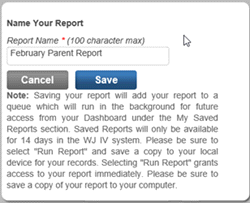
The report will now appear in the My Saved Report section on the bottom left of your dashboard.
View Dyslexia Report OutputView Dyslexia Report Output
The Dyslexia Report is available for WJ IV users who have purchased WIIIP licenses. Reports include definitions of dyslexia, examinee background information, scores and score analysis tables that help determine the type, scope, and level of impairment. Checklists completed by teachers, parents, and examinees themselves can also be included. The reports provide descriptions of interventions that examiners can recommend to teachers and parents. The first few sections of a sample report are shown below.
|
