Administrators can export data to an Excel spreadsheet, selecting one or more children whose data they want to export.
To export data:
On the menu, click Reports and select Report Center. The Report Center opens on the Create a Report tab.
Select Data Export in the Report Type field. The fields for data export appear.
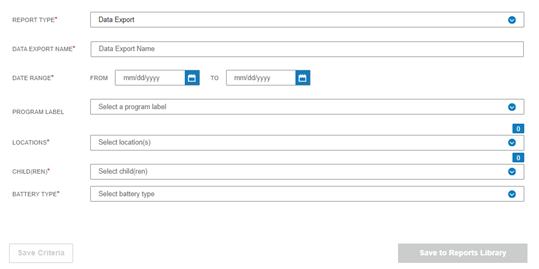
Complete the fields.
Data Export Name – Type a descriptive name for the export.
Date Range – Select the From and To dates for the data to be exported.
Program Label (optional) – Select a program label.
Locations – Select one or more locations
Children – The children who have data available for the selected locations will be listed. Select the children.
Battery Type - Select a battery type.
Click Save to Report Library. The Report Library opens. The Excel file can be downloaded when the Status column shows Complete.