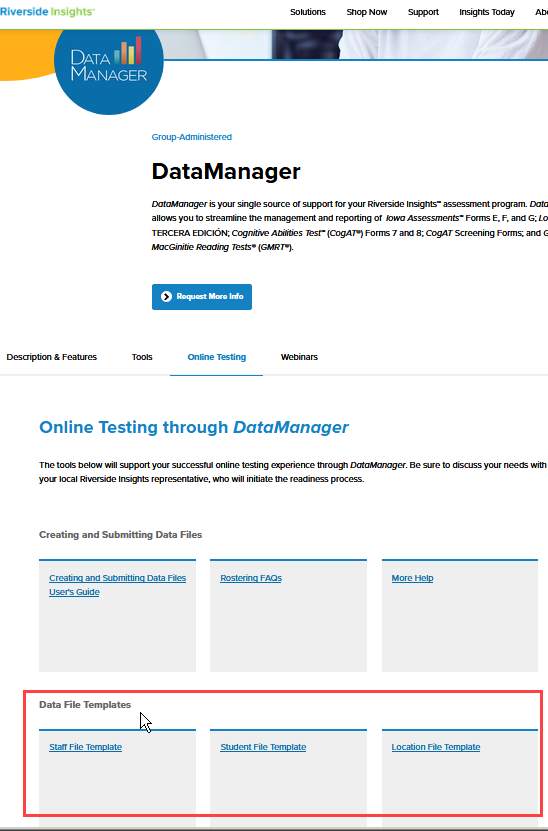
In order for Riverside to import your staff/user data into DataManager, you must supply a properly formatted data file in comma-separated values (.csv) format. The DataManager Staff/User File Template is a Microsoft Excel® spreadsheet that will assist you in creating a properly formatted data file.
1. In your browser's address bar, type the following URL:
https://riversideinsights.com/solutions/data-manager?tab=2
The DataManager /Online Testing Through DataManager page opens.
2. Scroll down to the Data File Templates heading.
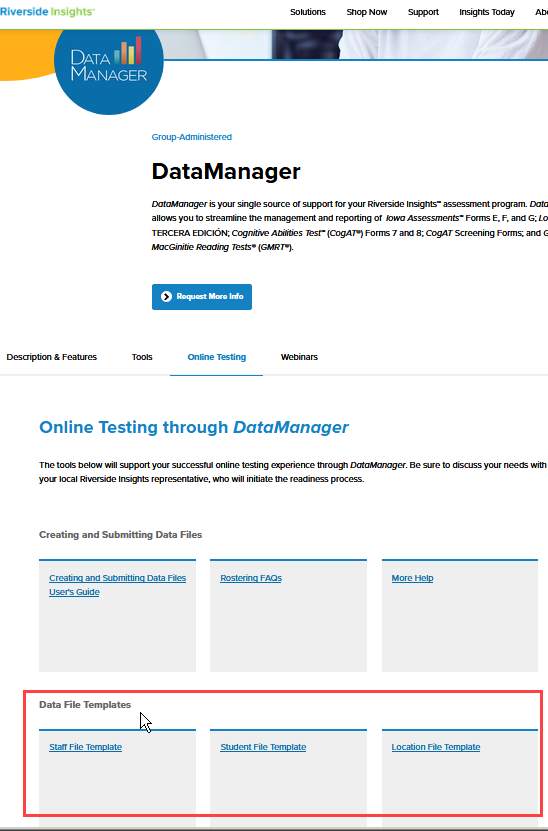
3. Click Staff File Template. Follow your browser's prompts to save (download) the file.
See Also: