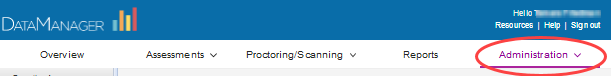
The DataManager Administration platform allows Account Holders and Administrators to perform maintenance tasks for the following areas:
● Locations - Add new locations or search for and edit existing locations.
● Staff/Users - Add new staff/users or search for and edit existing staff/users.
● Students - Add students to a roster or search for and edit existing students.
● Rosters - Create a new roster, add a student to an existing roster, export a roster, or deactivate a roster.
● Settings and Preferences - Adjust audio settings for CogAT upper-level assessments.
● (Account Holders only) Test Activity/Notifications and Licenses - View test activity for assessments, edit notifications, and view license information.
Administration features also include providing links to Directions for Administration (DFAs), keys for accessing web reports, and Online Mark Recognition (OMR) scanning functions.
Access to the Administration area of DataManager is limited to staff with Account Holder or Administrator status. Only these users see the Administration menu in the header.
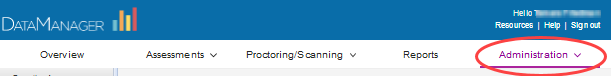
Note: Administration links for these users also appear on the Site Map and, on the Overview page, as the button Access Admin on the right-column Administration card.