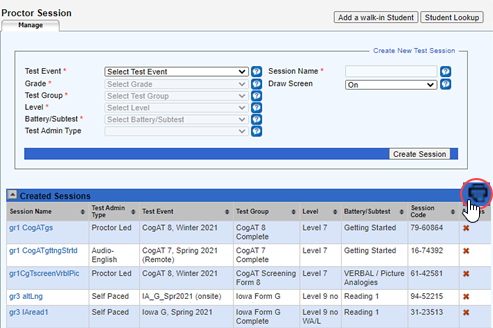
Data Package: Online Testing |
|
Role: Account Holder, Administrator, Teacher, or Proctor |
You can export test session information to a PDF file to help you organize test administration tasks on the day of testing. Test sessions are listed in the sort order in which they display on the Manage tab.
1. On the Manage tab, click the print icon on the right of the Created Sessions bar.
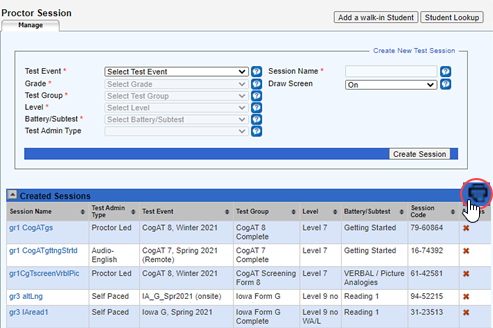
Depending on your operating system and browser, you will see options for saving or opening the file.
2. Follow your browser's prompts to open or save the PDF file. The file, when opened, resembles this:
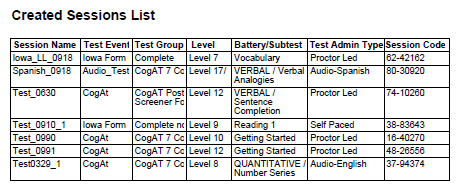
3. In your browser window or in Adobe Reader, click the Print button. The Print dialog box opens.
4. Click OK to print the test session list.