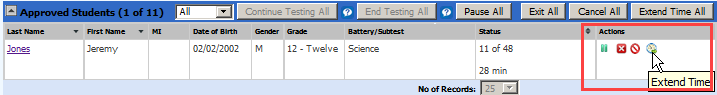
Data Package: Online Testing |
|
Role: Account Holder, Administrator, Teacher, or Proctor |
Important: You cannot extend time for a student's test session after the session has expired (the value in the Status column is "0"). If you need to extend time after the session has expired, contact the DataManager Support Center. See the Contact Us page for contact information or view other support resources in the right column of the DataManager Online Help Home page.
In self-paced test sessions, you can extend testing time for a single student or for all students as a group.
Note: Students must have completed the sample test questions before the Extend Time feature can be activated.
For individual extensions, you should only perform extensions for students who require more time as a testing accommodation. Refer to the Directions for Online Administration booklet for information about testing accommodations. (See Download Detailed Instructions.)
1. On the session tab, click the extend time button on the student's row.
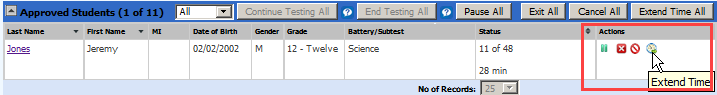
The Add More Time box opens.
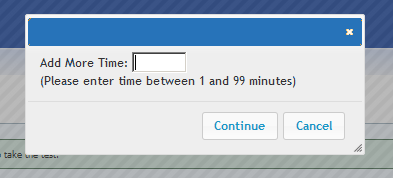
2. In the Add More Time box, type the number of minutes you want to extend the test session. You can enter a value between 1 and 99.
3. Click Continue. A confirmation message appears at the top of the session tab.
Note: The time left to complete the test will be updated in the Status column after the student clicks the Next button to move to the next test question..
1. On the session tab, click the Extend Time All button on the Approved Students bar.
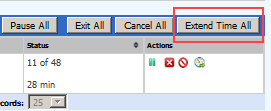
The Add More Time box appears.
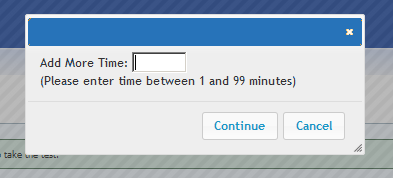
2. In the Add More Time box, type the number of minutes you want to extend the test session. You can enter a value between 1 and 99.
3. Click Continue. A confirmation message appears at the top of the session tab.
Note: The time left to complete the test will be updated in the Status column after students click the Next button to move to the next test question.