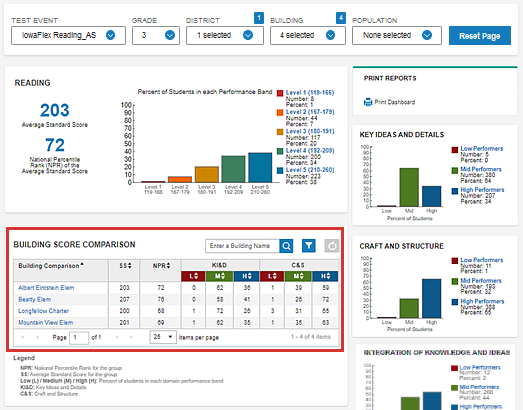
District-level administrators see all school buildings (in the case below, four) within their districts under the heading BUILDING SCORE COMPARISON.
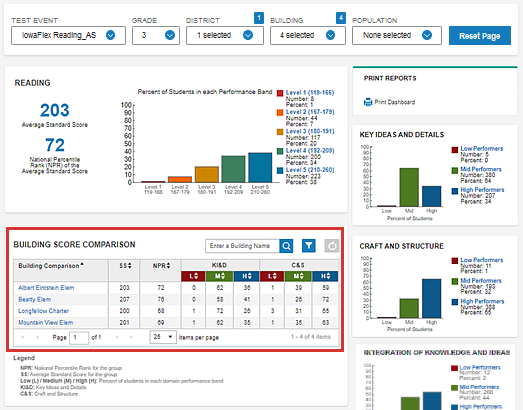
Clicking a building name in the comparison table provides a view of the next level of specification, the selected building and the classes within it.
Note: This view is the same as the default view for school-level administrators (principals or school test coordinators, for example) when they first sign in and access their dashboards. However, school-level users can see data only for the school or schools assigned to them by an Administrator or Account Holder, not to other schools in the district to which they have not been assigned privileges.
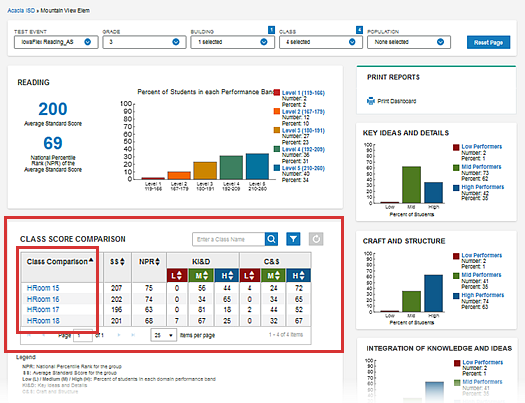
The left column of the comparison table now lists new items, namely the classes within the selected building(s).