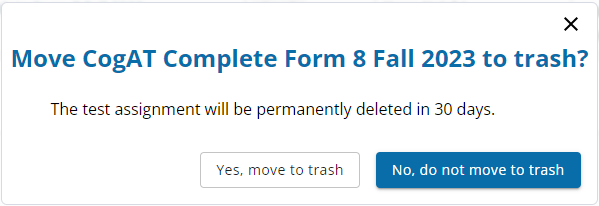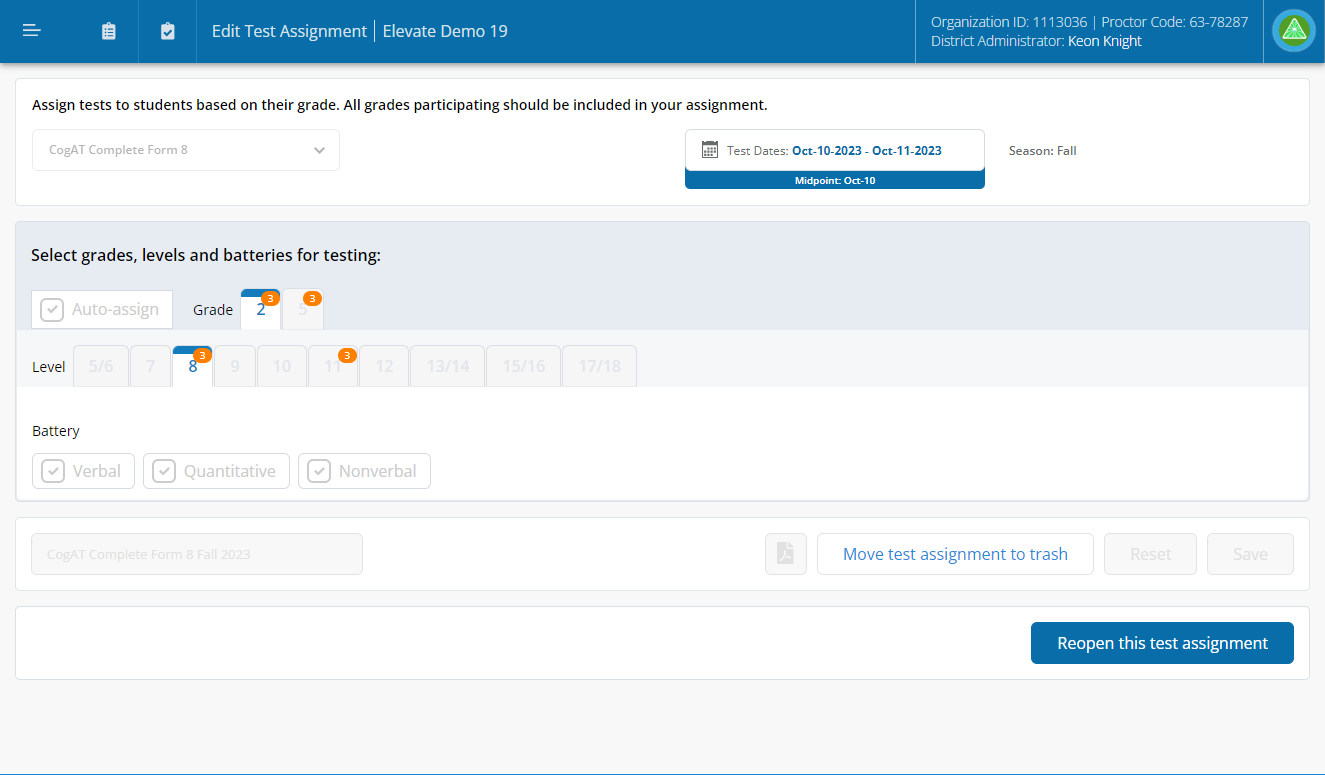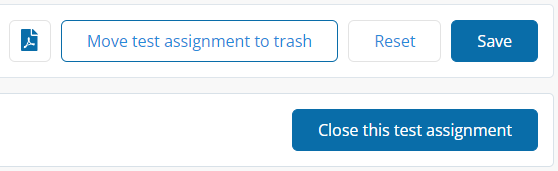To delete a test assignment:
Click the Test Assignment icon in the Navigation Menu.
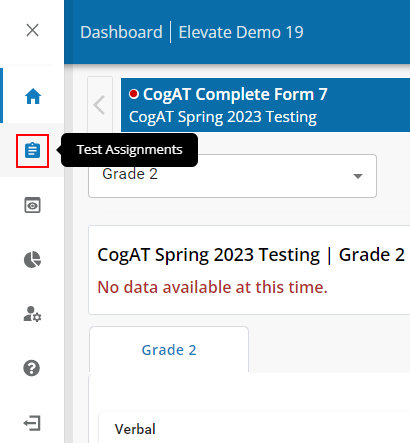
Click the Test Assignments link in the sub-menu.
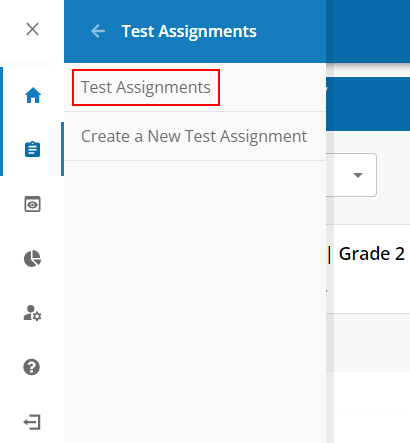
The Test Assignments dashboard displays:
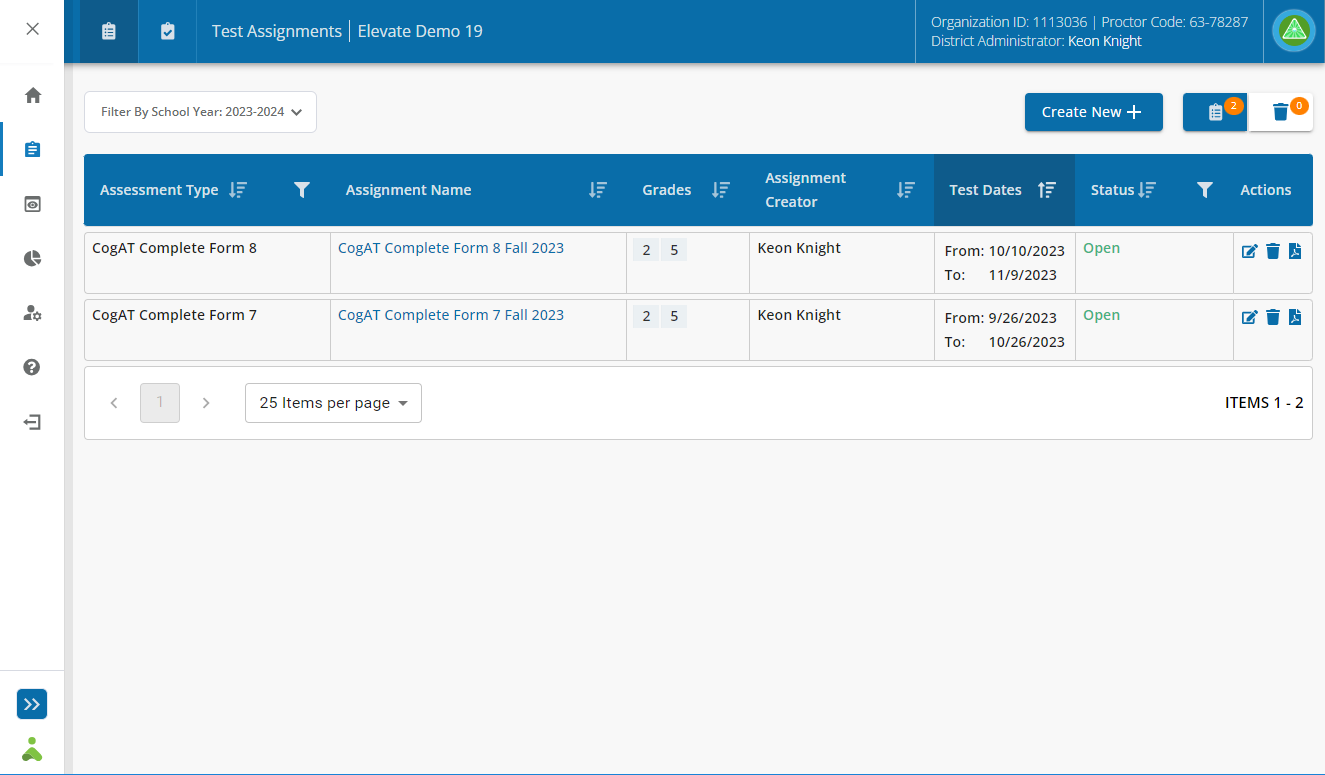
Do one of the following on the Test Assignments dashboard:
|
Method |
Steps |
|
From the Assignment Name Column |
Click the name of the test assignment. The Edit Test Assignment page displays:
Click the Move test assignment to trash button
|
|
From the Actions Column |
Click the Trash button ( |
Click Yes, move to trash to confirm the deletion.