You can end a test that is is progress and cancel and discard, which cancels all recorded progress for questions that have been answered. Test status for the subtest is reflected as "not started." When students resume the test, they start from the beginning of the subtest. Exercise caution with this option. Discarded work cannot be recovered. Discard is recommended only when students are experiencing significant technical difficulties or have experienced a distraction and your professional judgement indicates they’ve not had a fair opportunity to do their best work. If that is the case, it is appropriate to have students start a subtest over.
To cancel and discard a test for all students:
While students are testing, click the Select all students button on the In Progress page.

Click the Choose an action drop-down list and select Cancel and Discard.

Click Yes to confirm the subtests for all students should be canceled and discarded.
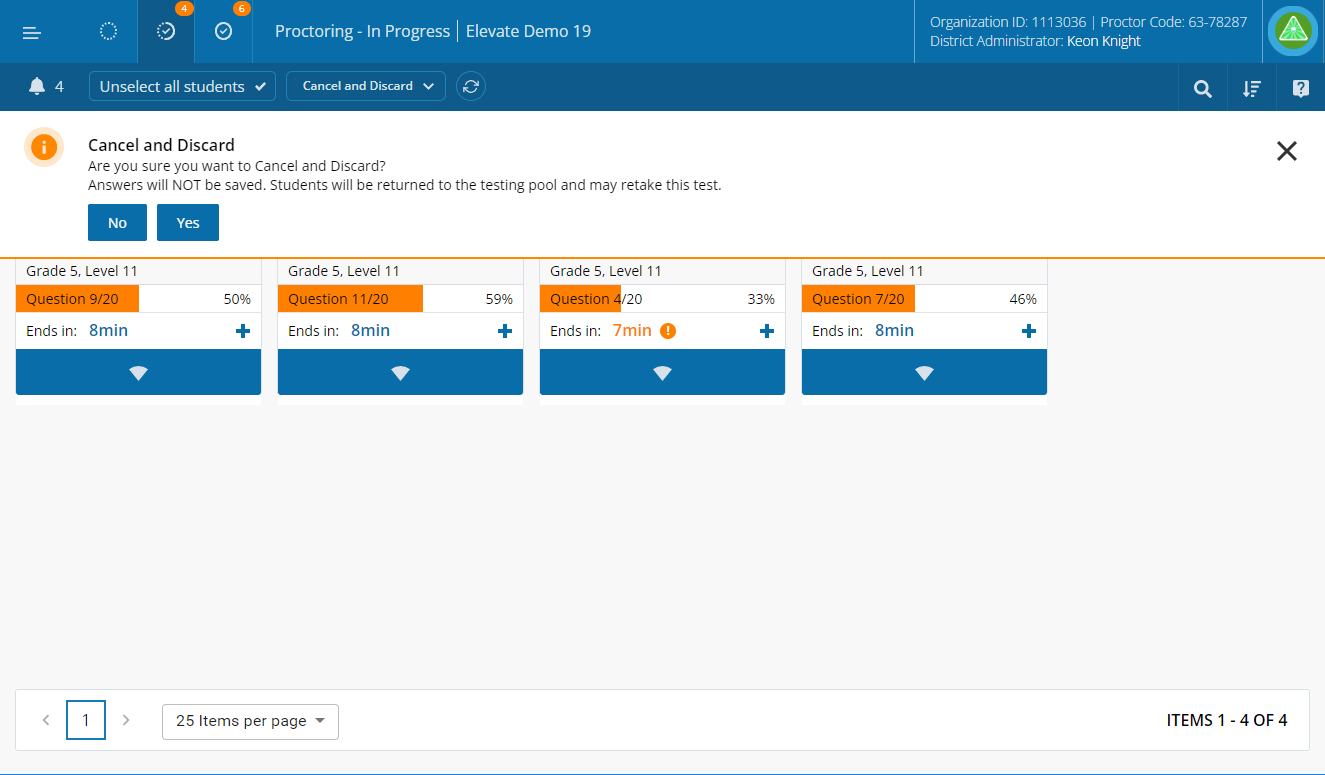
Once testing is ended, all students are logged out of Elevate.
To cancel and discard a test for an individual student:
While students are testing, click the check box in the upper left of the student card to select the student. on the In Progress page.
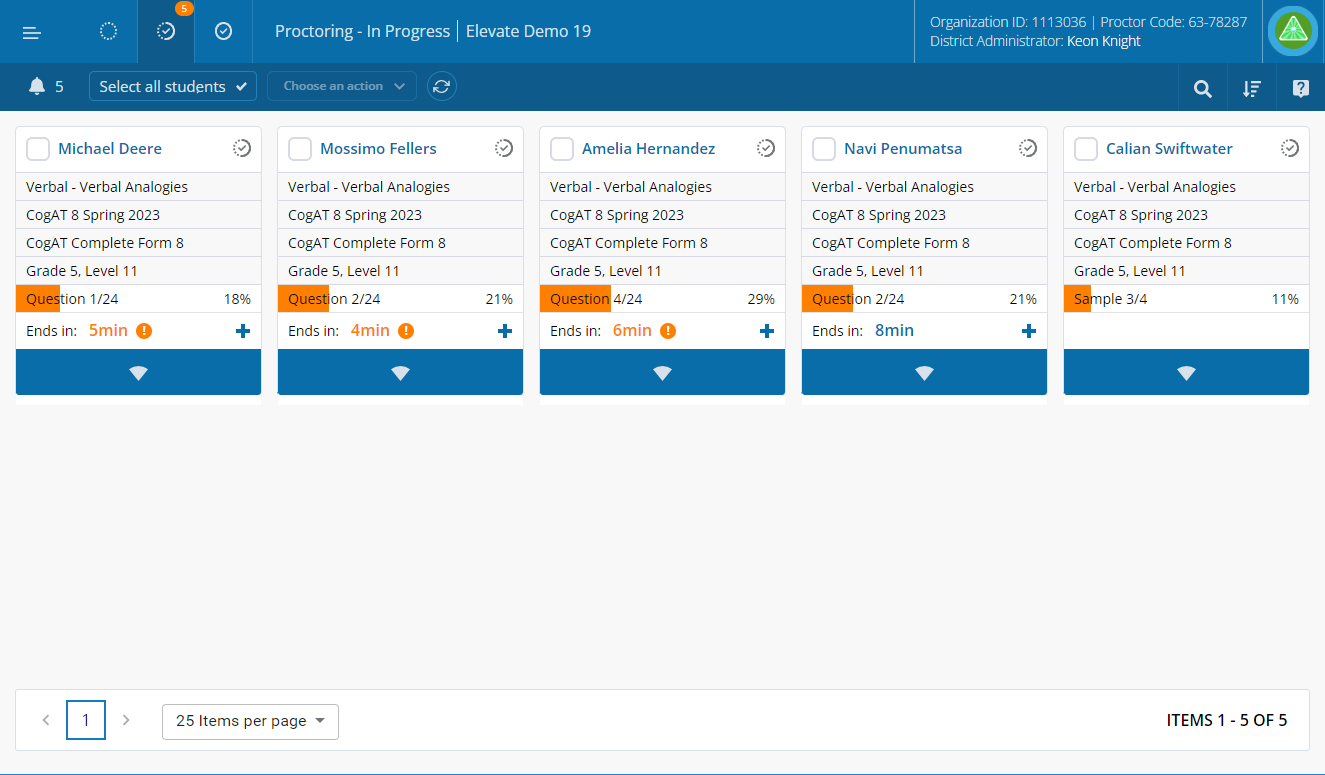
Click the Choose an action drop-down list and select Cancel and Discard.
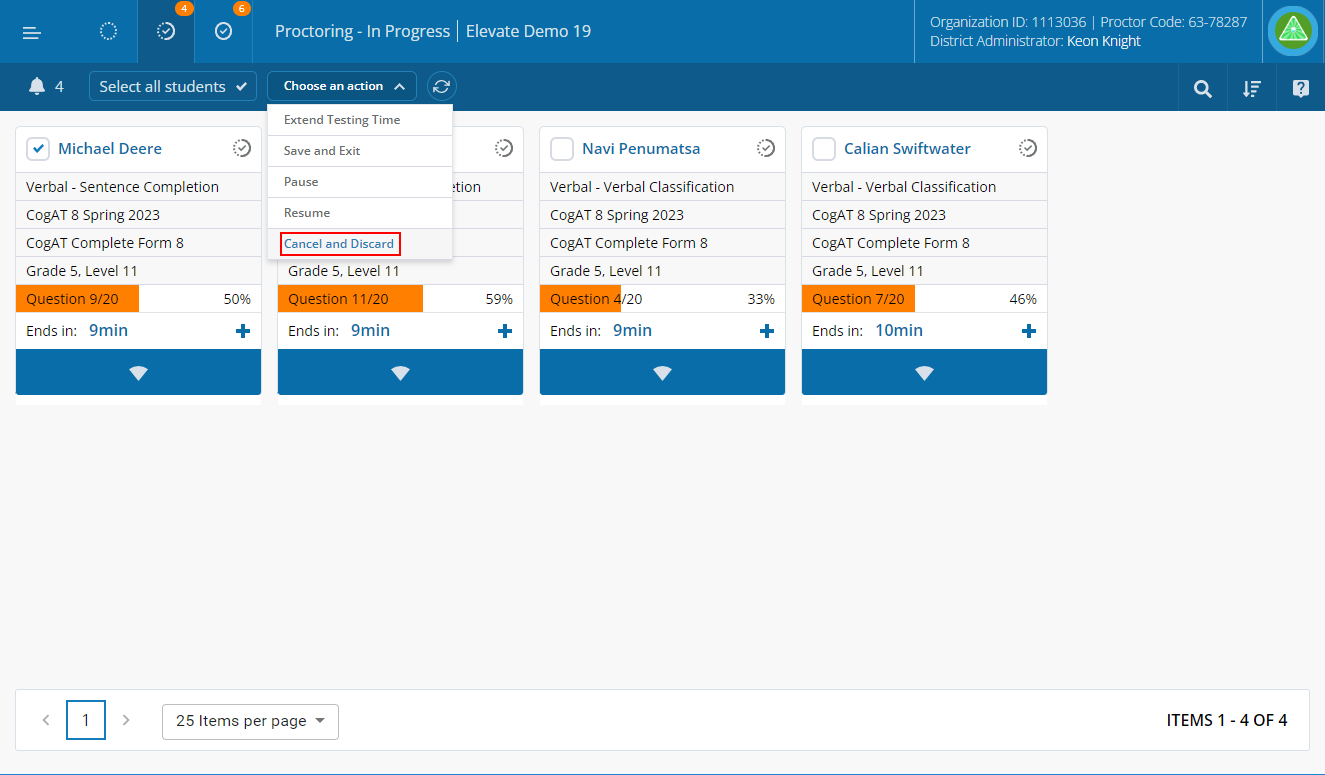
Click Yes to confirm the subtests for the selected student should be canceled and discarded.
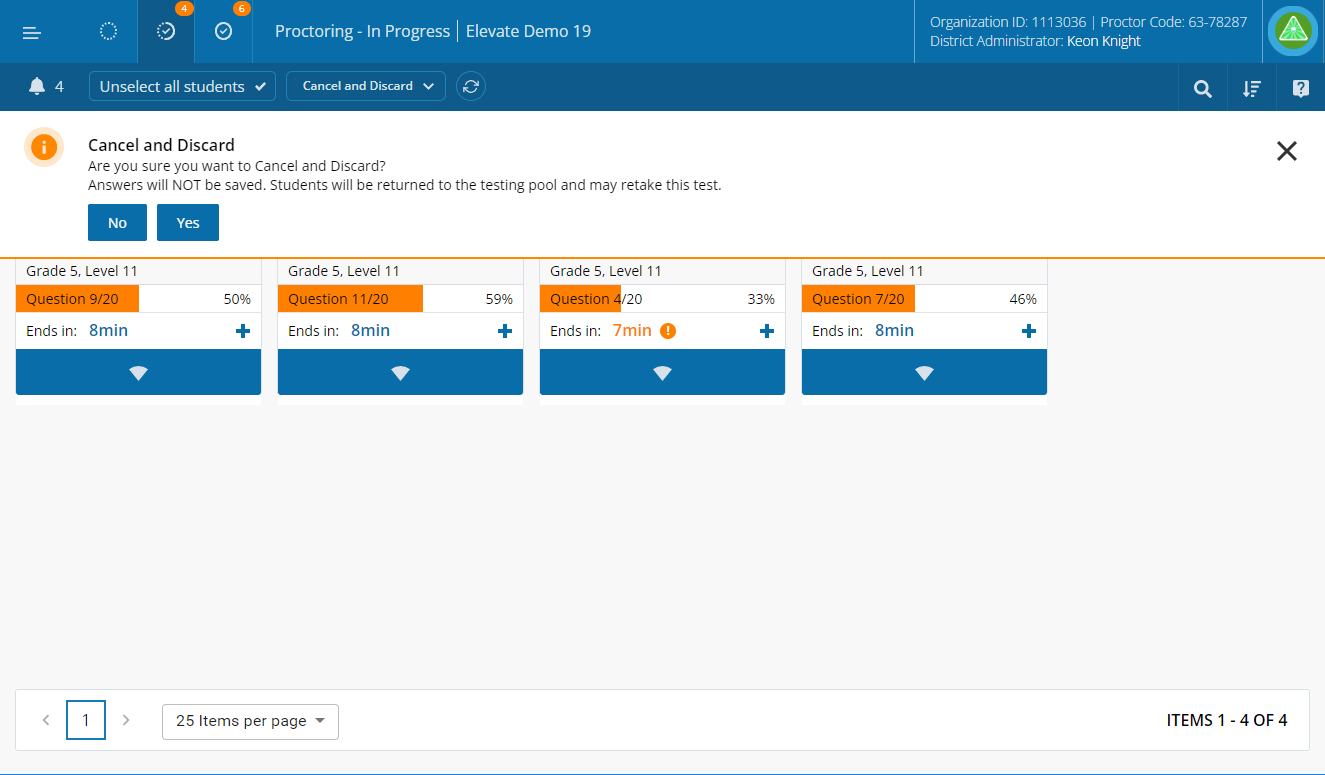
Once testing is ended for the student you selected, the student is logged out of Elevate. Other students with tests in progress are able to continue testing in the current subtest.