The signal strength indicator icon (![]() ) shows the signal strength of students’ internet connections. If you notice student intermittent connectivity issues or generally weak internet connectivity, pause testing and contact your district’s IT department for troubleshooting support. Students with weak or intermittent connectivity may experience problems loading test questions, playing audio, and may lose connection to the test all together.
) shows the signal strength of students’ internet connections. If you notice student intermittent connectivity issues or generally weak internet connectivity, pause testing and contact your district’s IT department for troubleshooting support. Students with weak or intermittent connectivity may experience problems loading test questions, playing audio, and may lose connection to the test all together.
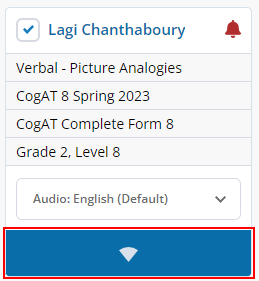
Hover your mouse over the icon to view the status of each student’s connection, browser, operating system and device details, and the audio language:
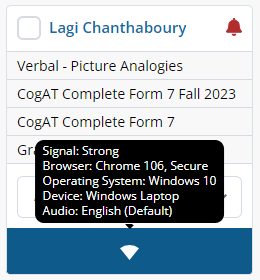
When the connection is strong, the icon will be solid white and the signal strength will display as “strong” in the hover over. This means that the student and the educator are connected in the digital proctor room and testing can proceed.
When a student is not connected to the educator in the digital proctor room, the icon will have a strikeout over it and the signal strength will be listed as offline in the hover over. You will also notice that the student’s name at the top of the subtest card is grayed out.
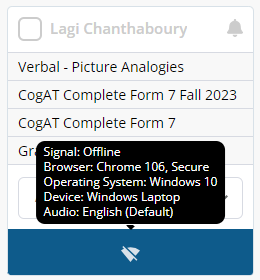
When the connection is offline, this means that the student and the educator are not connected in the digital proctor room and testing cannot proceed until connectivity is restored. Intermittent internet connectivity loss can happen in the presence of low bandwidth and other network issues. If the signal drops frequently during testing, stop testing, and contact your local IT staff for further guidance.