You can end a test that is is progress and save and exit, which saves students' subtest where they left off. Test status for a subtest is reflected as "in progress." When students resume the test, they start with the last question they ended on when the test was saved.
To save and exit a test for all students:
While students are testing, click the Select all students button on the In Progress page.
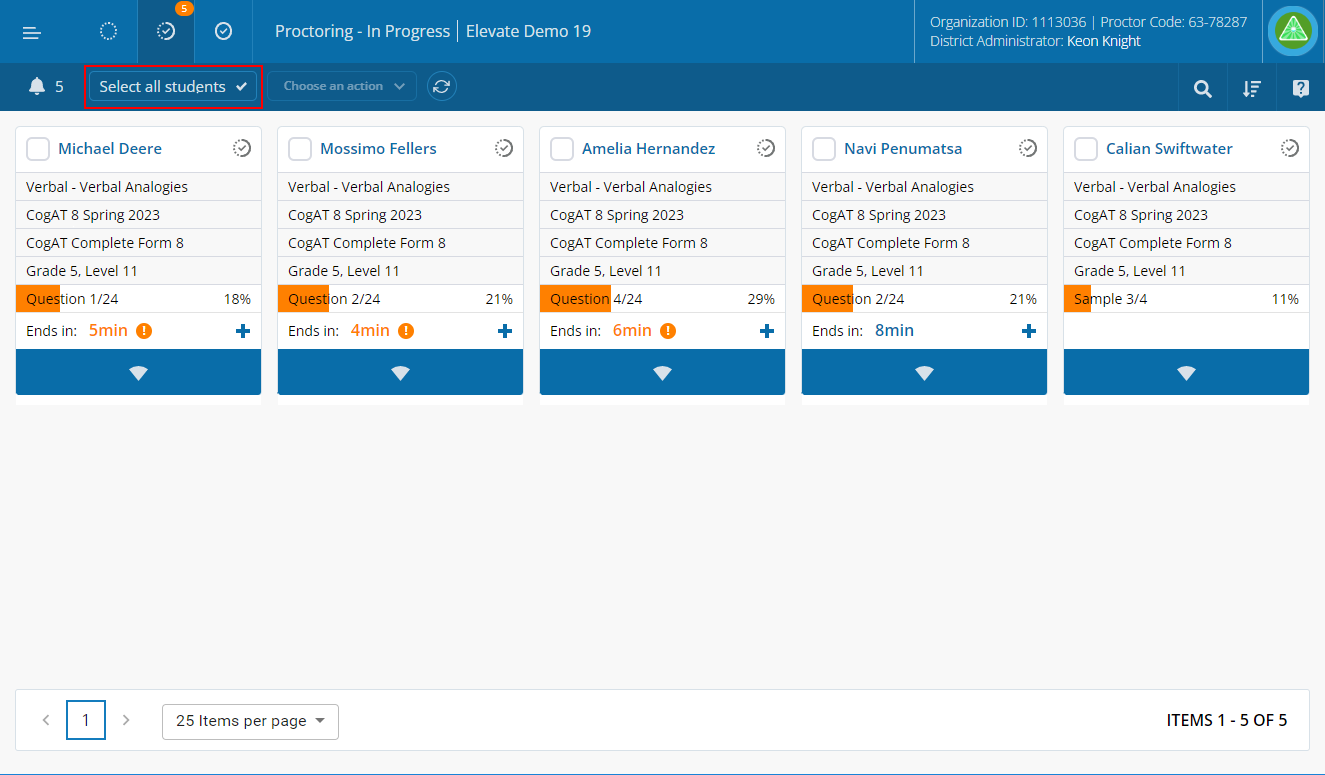
Click the Choose an action drop-down list and select Save and Exit.
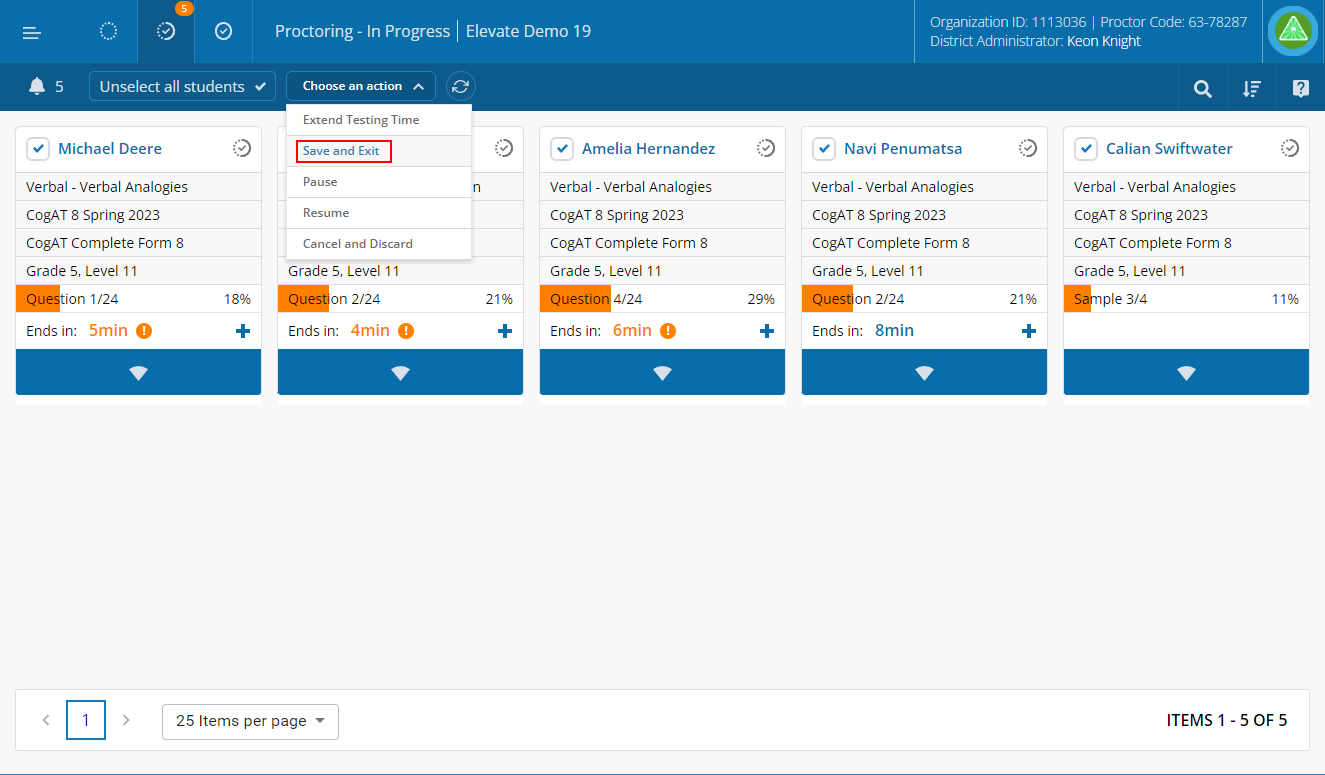
When testing is ended, all students are logged out of Elevate.
To save and exit a test for an individual student:
While students are testing, click the check box in the upper left of the student card to select the student on the In Progress page.
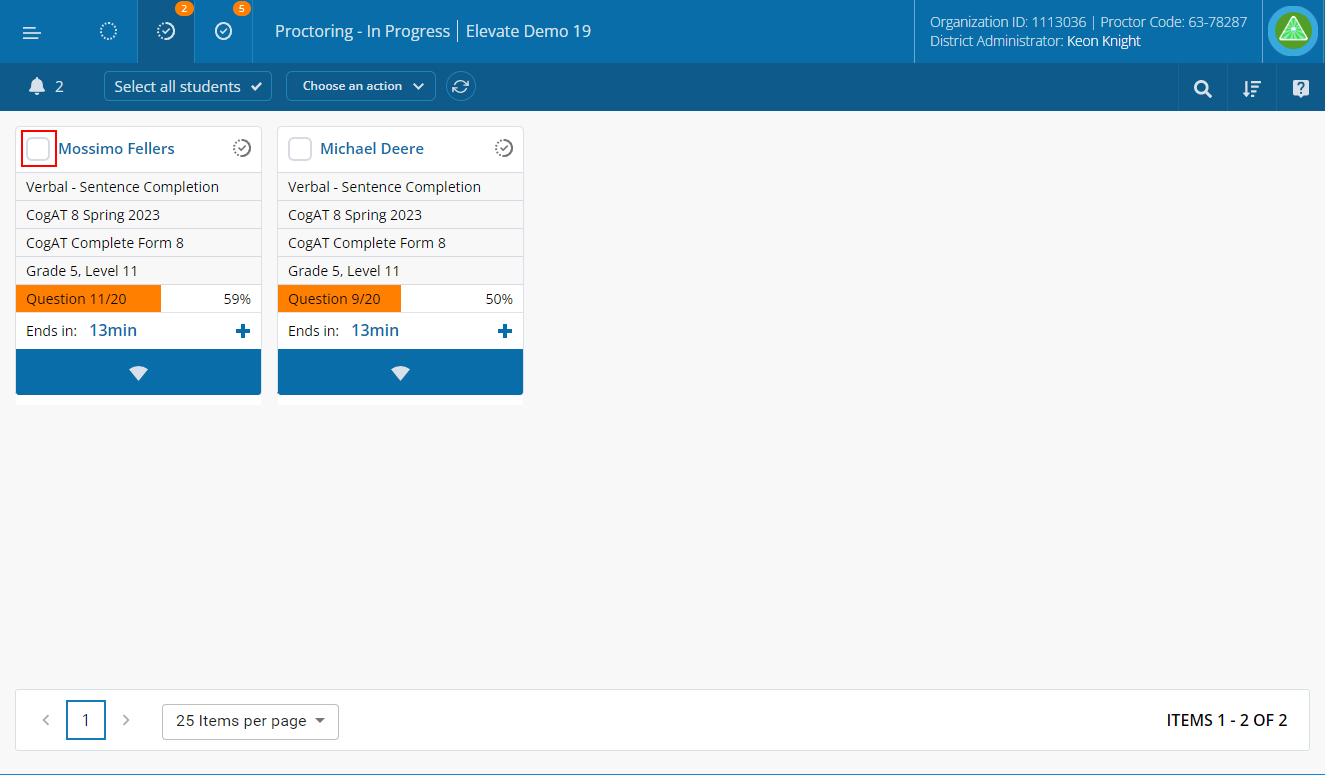
Click the Choose an action drop-down list and select Save and Exit.

Once testing is ended for the student you selected, the student is logged out of Elevate. Other students with tests in progress are able to continue testing in the current subtest.