Audio is used for all levels and subtests of CogAT. For younger students testing with levels 5/6-8 (typically grades K-2), audio plays with each test question. For older students testing with levels 9-17/18 (typically grades 3-12), audio only plays at the beginning of each subtest. English is the default language for all audio directions.
To select Spanish Language audio:
As students select assigned subtests from their assignment page, you’ll see cards appear for each student on the not started page of your proctoring room in Elevate.
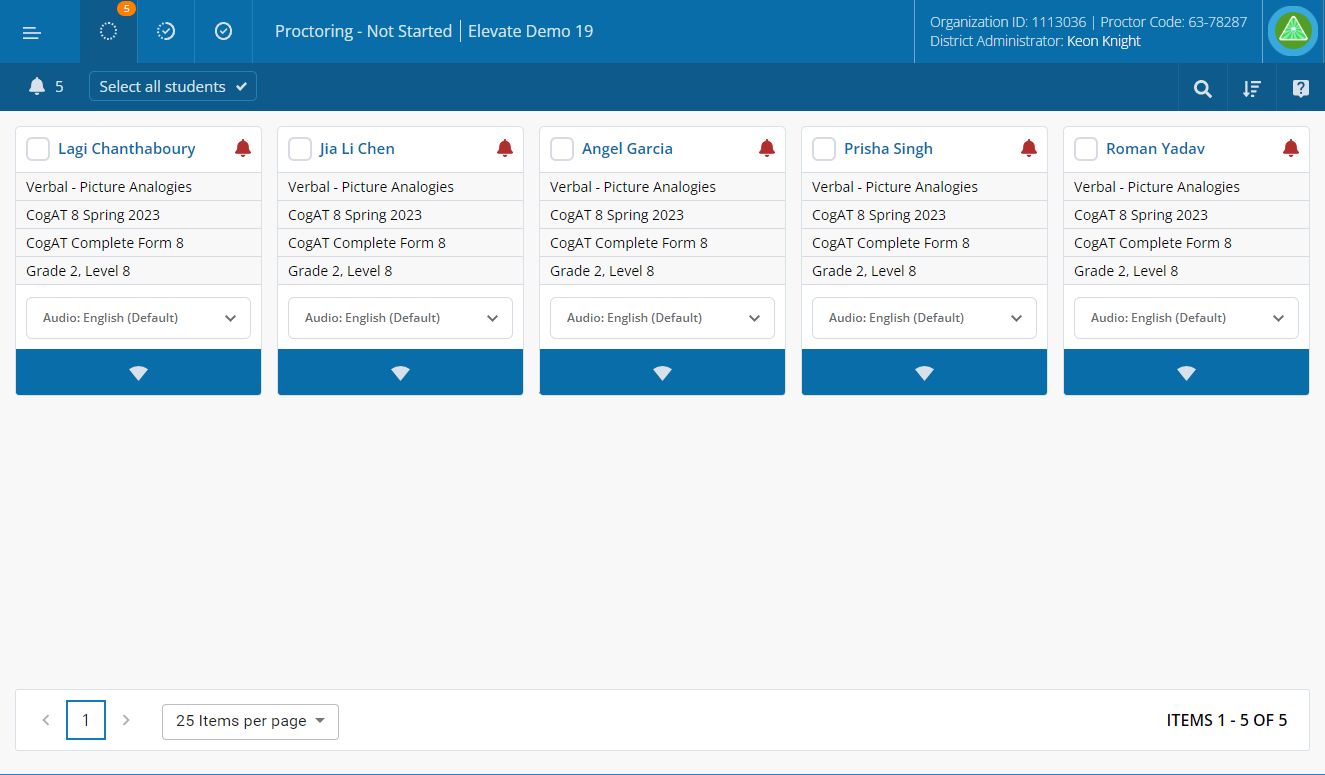
Select Spanish from the audio language menu for each student that requires Spanish directions. This selection must be made one student at a time.
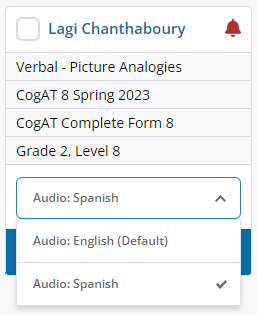
| Note: Once Spanish is selected for a student and subtest, Elevate will remember that selection and default to Spanish each time a student is pending approval for remaining subtests. If you accidentally select the incorrect language and approve a student for testing, you can cancel that subtest after approval. This will reset that subtest to not yet started. Have the student select the subtest again, select the Spanish audio option and proceed with testing. |