| Note: If you been using Riverside DataManager for your CogAT testing program, you may have been using a feature called “proctor-led testing,” which requires an educator to read item-level directions (test levels 5/6-8) or subtest level directions (test levels 9-17/18) aloud to all students. Riverside’s Elevate platform does not have a proctor-led testing option. Instead, Elevate uses audio recordings exclusively for item- and subtest-level directions. This allows the test proctor to focus on supporting students (answering questions, troubleshooting devices or log in problems) while they are testing rather than reading scripted testing directions aloud. |
|
|
It also means that all students must use headphones to complete their assessments. In cases where students are testing alone in a quiet room, computer audio may be used instead of headphones. |
For Test Levels 5/6-8
Students are prompted to put on their headphones while waiting for proctor approval.
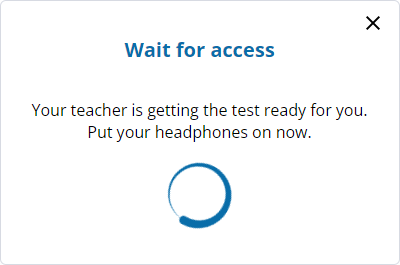
Audio files include a play bar that also displays a volume control. Audio can be replayed as needed by clicking the play button and can be paused by clicking the pause button.
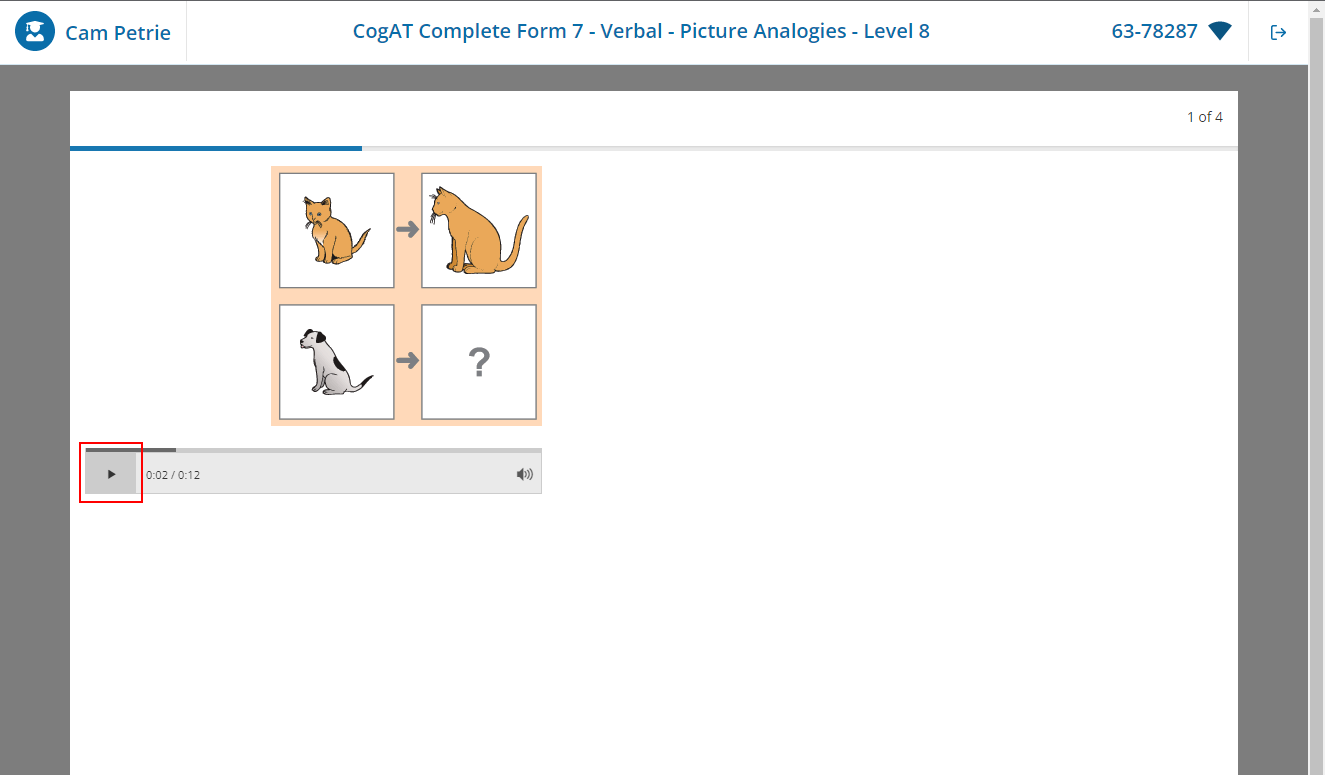
A brief audio recording introduces students to CogAT while they are on the initial test screen.
Several audio recordings provide examples of the type of problem solving used on that subtest.
Audio recordings pace students through several sample items. If students select the correct answer, the audio confirms the response was correct. If students select the incorrect answer, audio prompts them to try again.
Once sample items are completed, students pace into the test, and audio prompts students for a reply on each item.
Students should keep their headphones on for the duration of the test.
For Test Levels 9-17/18
Students are prompted to put on their headphones while waiting for proctor approval.
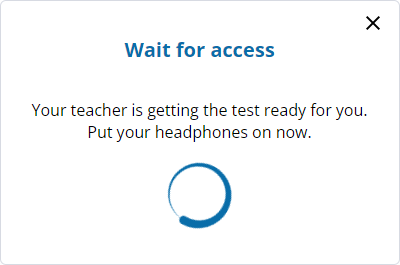
Audio files include a play bar that also includes a volume control. Audio can be replayed as needed by clicking the play button and can be paused by clicking the pause button.
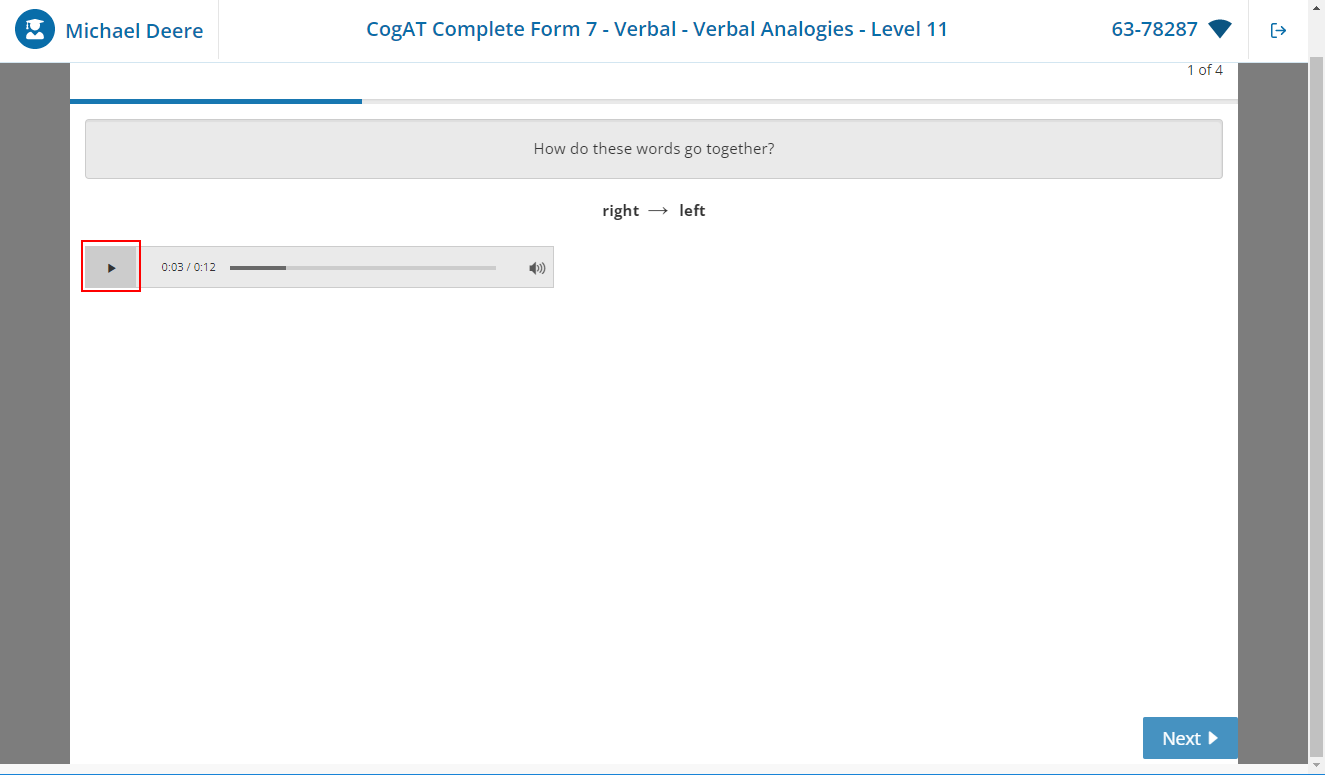
A brief audio recording introduces students to CogAT while they are on the initial test screen.
Several audio recordings provides examples of the type of problem solving used on that subtest.
Audio recordings pace students through several sample items. If students select the correct answer, the audio confirms the response was correct. If students select the incorrect answer, audio prompts them to try again.
Once sample items are completed, students pace into the test. Students may remove their headphones until the end of the subtest.
The next time audio plays is on the Thank you screen. The audio will prompt students to click the End button to close the test.
Manage Headphones for Students
It is very important to communicate with your district IT staff on the technology needs of educators and students prior to the start of your testing program. CogAT audio-led testing in Elevate requires the use of headphones (or computer speakers for single students testing alone in quiet rooms.) Students will need to be able to hear the test instructions, and at levels 5/6-8, the prompts that guide them to respond to test questions. You must ensure that there are enough output devices and that they are in proper working order before testing begins.
In circumstances where there are not enough headphones in district inventory to distribute a set to each student that needs to test in a given test window, any or all of the following may be required:
Work with your IT staff to procure additional sets of headphones in advance of testing.
Stagger your testing program schedule to test only the number of students for whom headphones are available at a given time.
Schedule another quiet activity for some students to work on while they wait for headphones to become available from other students who finish testing first.
Coordinate with parents ahead of time to arrange for students to bring their own headphones (or if necessary, ear buds) on the day or days of testing.