The Order History page allows users to review their past orders. The page displays the following information:
Product Name
SKU
Date of order
Order/Invoice Number
Total Licenses Purchased
Total Licenses Available
Subscription Start/End Dates
To view order information:
Click the Administration icon in the Navigation Menu.
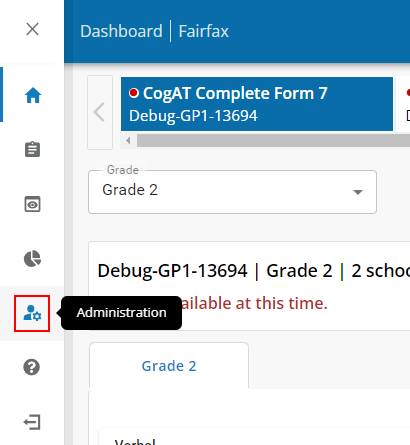
Click the Order History link in the sub-menu:
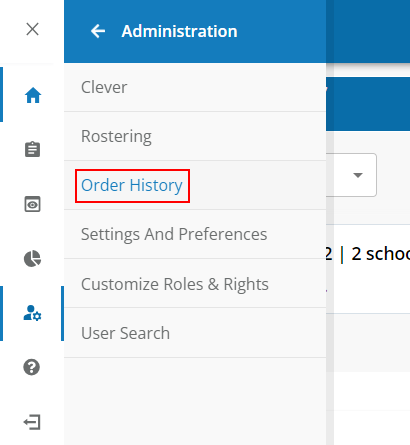
The Order History page displays:
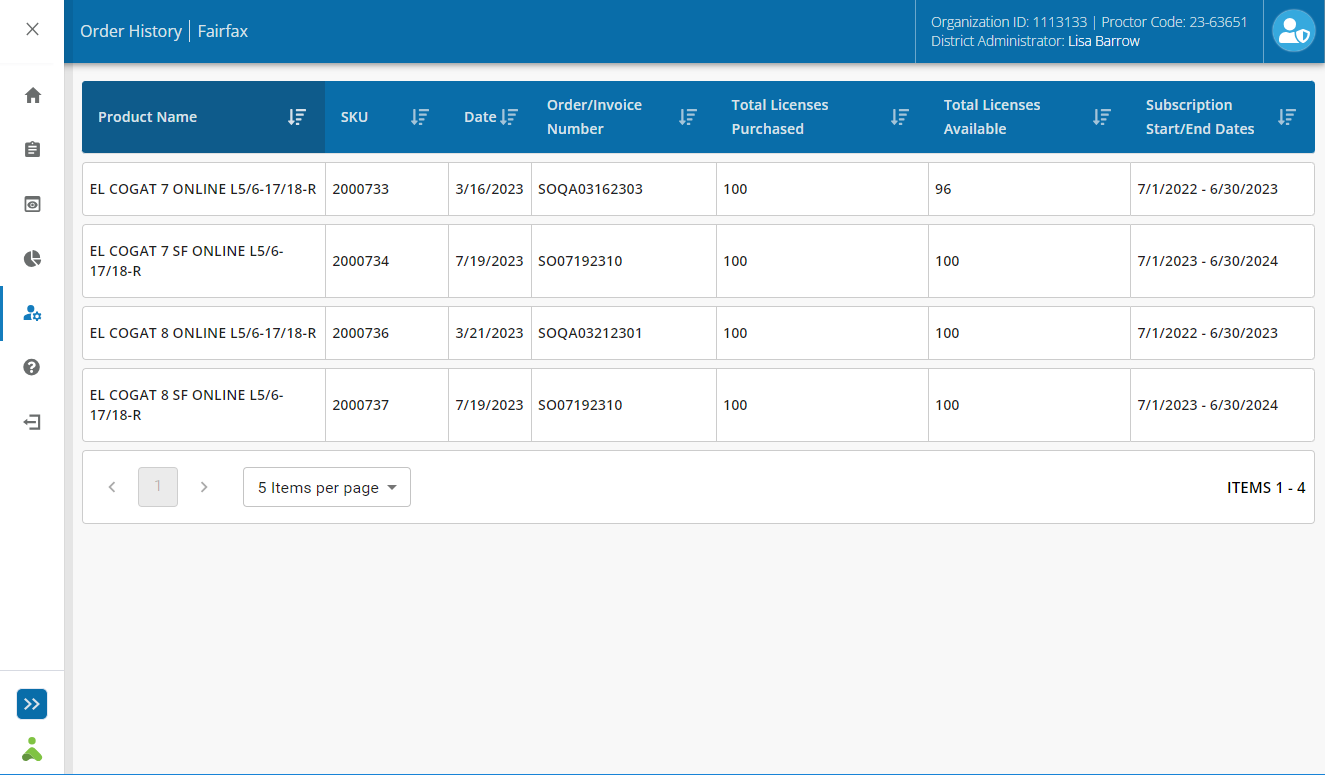
Click any of the table headers to sort how order information is listed. A sort icon (![]() ) displays in each column header to help you sort up or down.
) displays in each column header to help you sort up or down.