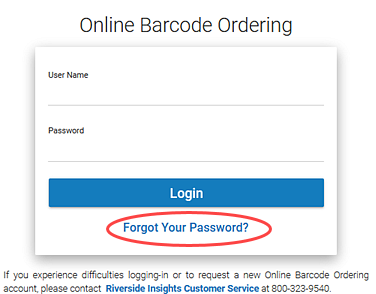
If you forget your password when returning to the online barcode ordering site, do the following:
1. On the Online Barcode Ordering login page, enter your user name.
2. Click Forgot Your Password? below the Login button.
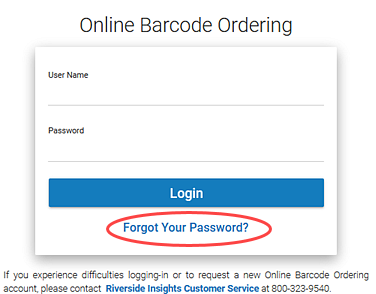
The Forgot your password? form opens.
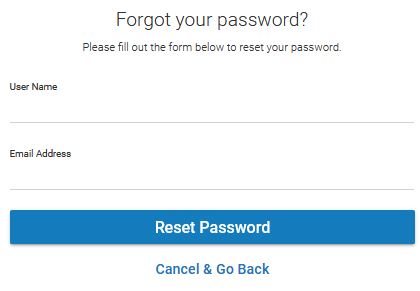
3. Enter the Email Address associated with your user account and click the Reset Password button.
A confirmation message appears at the top of the page, and a link to reset your password is sent to the email address on record.