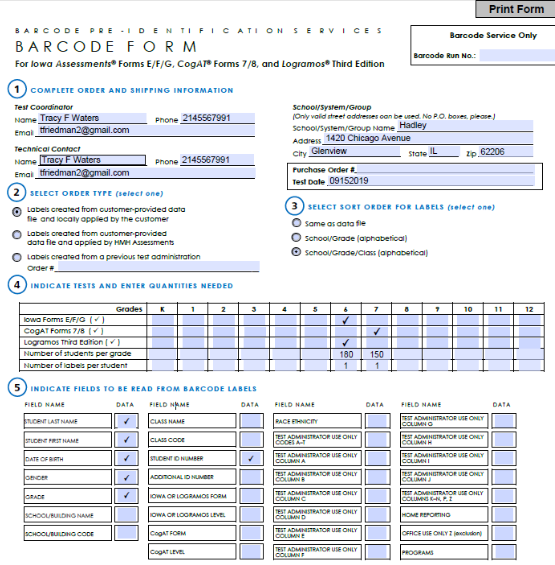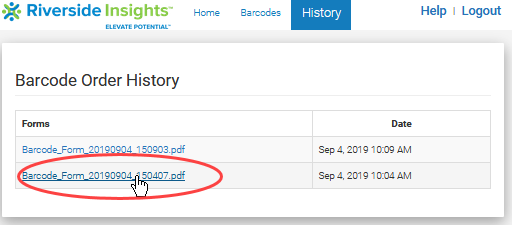
Once you have completed an order, you can view its details from the History tab.
1. Log on to your Online Barcode Ordering account.
2. Click the History tab.
3. Locate the order you want to view and click its link.
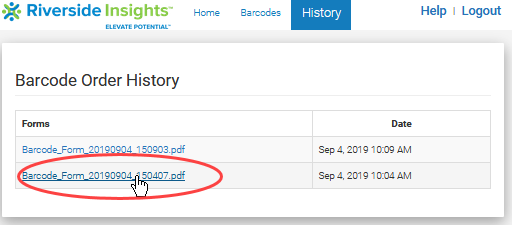
A full-page, PDF version of the order opens in a new tab or window.