Administrators and examiners can delete a test record or checklist from an examinee only if they added the test record or checklist. Account holders can delete any test record or checklist.
To delete test records or checklists:
Open the Examinee Information page. The tests and checklists are listed. (See View Examinee Information for instructions to open the page.)
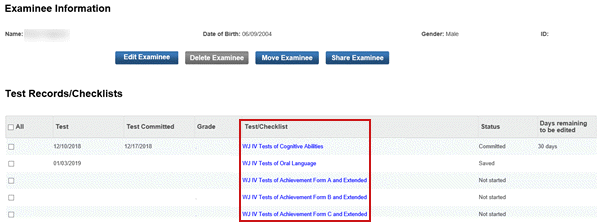
Click the check box for the items you want to delete.
Note: You cannot delete a record whose check box is grayed out.
Click the Delete button. A confirmation message appears.
Click Yes. The tests or checklists are deleted from the examinee.
See Also: