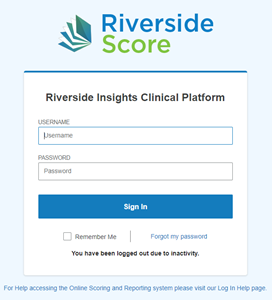
1. Click here or enter the following URL into your browser's address field:https://www.riversidescore.com/
The Riverside Score sign-in page opens.
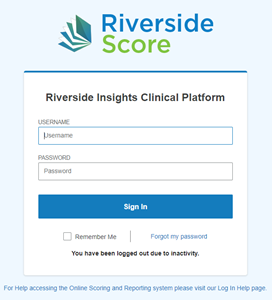
2. In the Username field, type your username.
3. In the Password field, type your password.
Note: If you have forgotten your password, click the Forgot my password link below the Sign In button. See Set and reset your password.
4. Click Sign In. If you have more than one Riverside Score product, the screen below appears.

5. Select the product. If you select BDI-3, the dashboard opens.