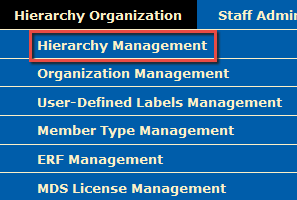
1. From the Hierarchy Organization menu, click Hierarchy Management.
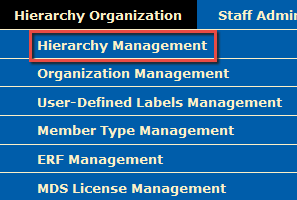
The Hierarchy Management page opens.
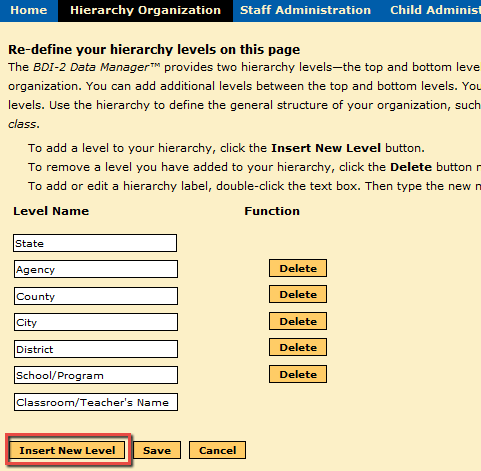
2. Click Insert New Level. The Insert Hierarchy Levels page opens.
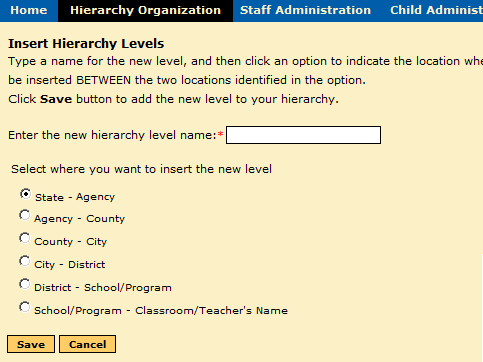
3. Type a name for the new level in the text box. The hierarchy name must be unique.
Tip: Use a generic title, such as Agency, Group, or Class, to label the hierarchy level. Specific titles for members of your organization can be added on the Organization Management page.
4. Click an option to indicate the location where you want to insert the new level. For example, to insert a new level between the State and the Agency level, select State - Agency.
5. Click Save to add the new level to your hierarchy. Click Cancel to return to the Hierarchy Management page without adding a level.