Administrators can enable or disable certain measures and features in the system, for example, Spanish Math or Spanish Reading.
To enable or disable measures and features:
Click the Admin tab. The Admin page appears.
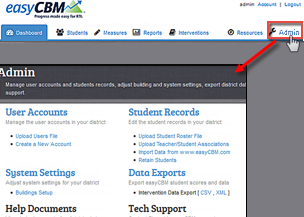
Click System Settings. The System Settings page appears.
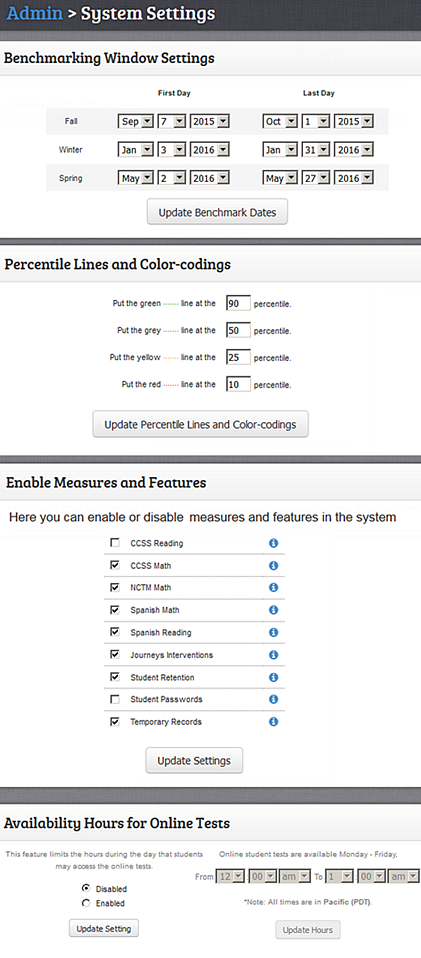
Scroll to the Enable Measures and Features section.
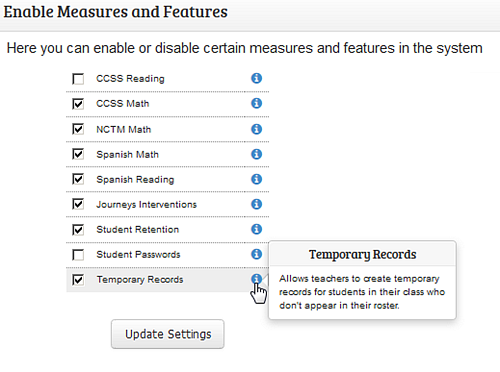
To enable a feature, click its check box to select it. To disable a feature, click its check box to clear it. For an explanation of an item in the list, hover over the information icon (i), as shown in the example above.
Click the Update Settings button. A confirmation message appears at the top of the page.