Administrators should review the Percentile Line settings at the beginning of the school year to ensure they are set according to district specifications.
To update Percentile Line and color coding settings:
Click the Admin tab. The Admin page appears.
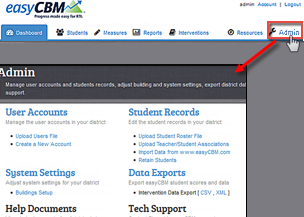
Click System Settings. The System Settings page appears.
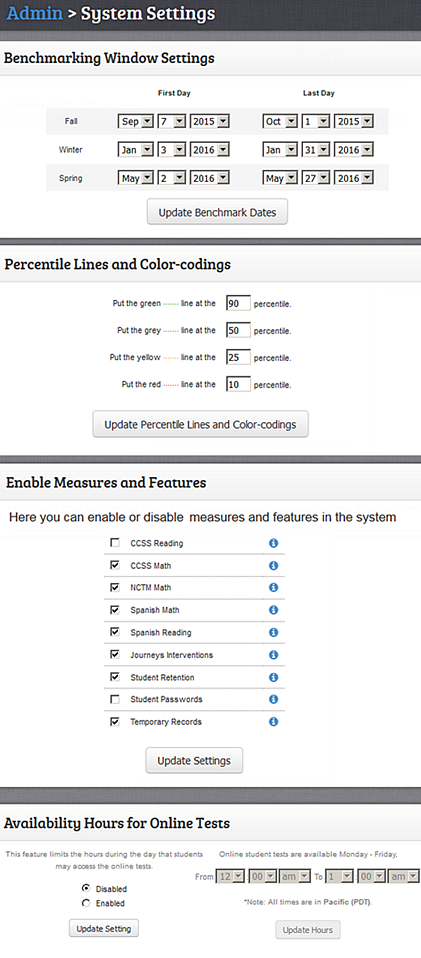
The Percentile Lines and Color-codings section is the second section on the page. By default, the system pre-loads the 10th, 25th, 50th, and 90th percentile settings. These settings were selected to reflect current practice in many districts. (The Progress Monitoring Scoring Guidelines document, whose link appears at the top of the Reports page, reflects these same percentiles.)

In the Percentile Lines and Color-codings section, indicate each Percentile Line color by typing the percentile number (for example, 90) in the associated color-coding box.
Click Update Percentile Lines and Color-codings. A confirmation message appears at the top of the page.