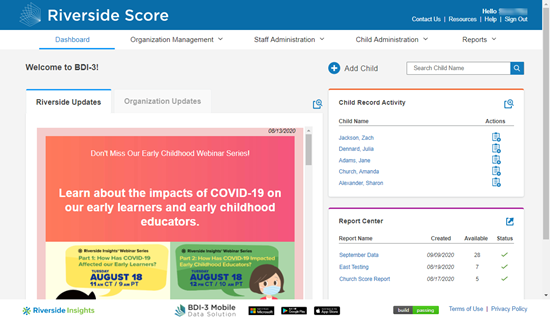
The Dashboard Digital Tutorial
When you sign in to BDI-3, the dashboard opens.
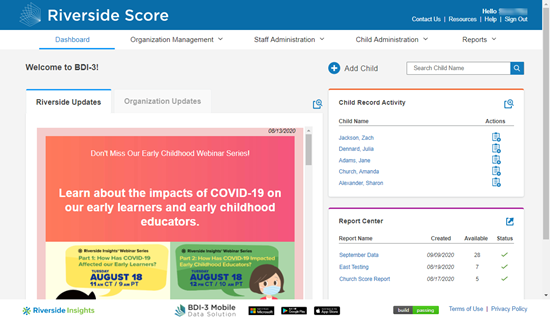
Hello ________ - Name of the person logged in
Contact Us - Contact information for Riverside Insights
Resources - Resources for reference and help for BDI-3
Help - Online help
Sign Out - Sign out of BDI-3
Dashboard - Click to return to the dashboard.
Organization Management - Manage locations, allocations, messages, and labels.
Staff Administration - Add and edit staff records.
Child Administration - Add and edit child records.
Reports - Run BDI-3 Reports.
Riverside Updates - Messages from Riverside Insights
Organization Updates - Messages posted by the organization
Add Child - Click the plus sign to add a child record.
Search Child Record - Type a child's name to see a list of name or click the search icon to open the Search Child page.
Child Record Activity - List of recently used child records.
– Click the name to open the Child Information page.
– Click the Add Record Form icon to add a record form.
Reports Center - List of recently used reports