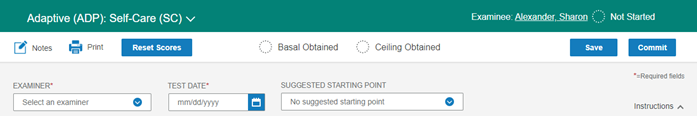
The subdomain opens when you click the subdomain on the record form.
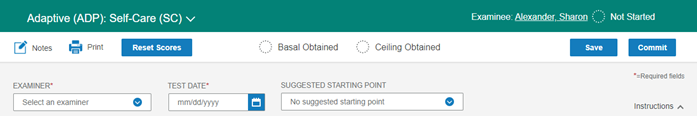
Note: If you completed the Test Date on the Test Summary Overview, the subdomain opens on the suggested starting point. Skip to step 2.
1. Complete the fields:
– Examiner - Select an examiner.
– Test Date - Enter the test date.
– Suggested Starting Point – Child Age fills in when you enter test date.
When you select the test date, you go to the suggested starting point.
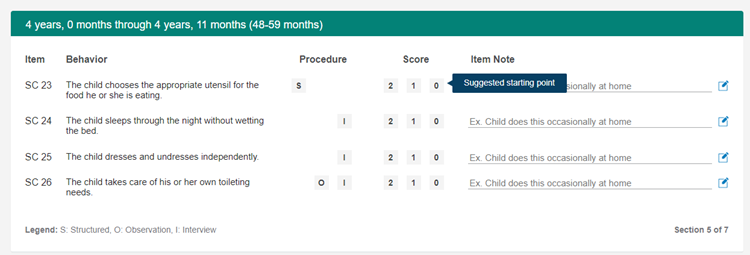
2. Start scoring items. For each item the Procedure and Score are required. You can add an Item Note.
– Procedure – How items are administered: S - Structured, O – Observational, I – Interview
– Score – 2,1 0
– Item Note – Click on the line. The note box opens. Type the notes and save. Click the edit icon to edit.
Basal is obtained when three consecutive scores are 2. In some cases, it is reached when the first question is answered.
Ceiling is obtained when there are three consecutive 0s or when the last question is answered. The ceiling message appears.
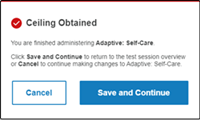
3. Click Save and Continue. Any errors will appear in red. You return to the Test Session Overview.
4. You can click Commit if you have completed all subdomains. The Commit Successful message appears.
Note: When you commit a record: The test can be used for reports. It can be edited for 90 days. A record is taken out of the available records in your inventory.
5. Click Continue.