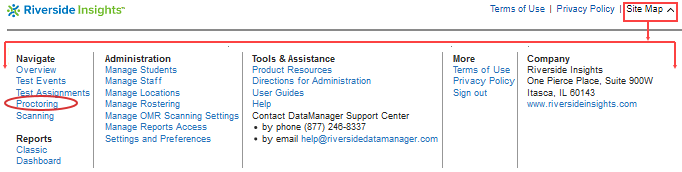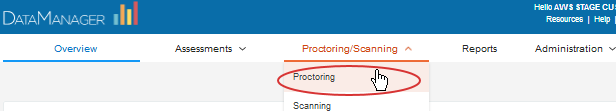
Use one of the following to start a DataManager application:
● Top navigation bar
● Right navigation cards (Overview page only)
● Site map
Note: If you sign in as a Proctor, DataManager automatically takes you to the opening page of the Proctor application.
➔ Sign in to your DataManager account and select a menu item from the top navigation bar.
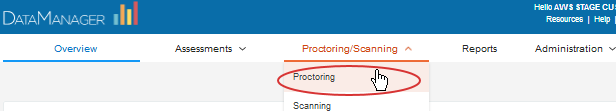
➔ Sign in to your DataManager account and select a button from one of the available cards in the right column.
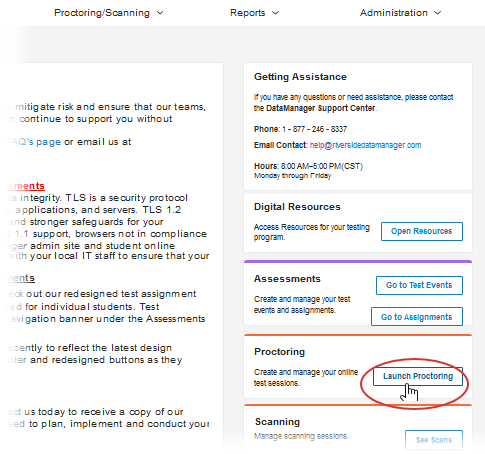
➔ Sign in to your DataManager account, click the Site Map link, and select a page, activity, or tool.