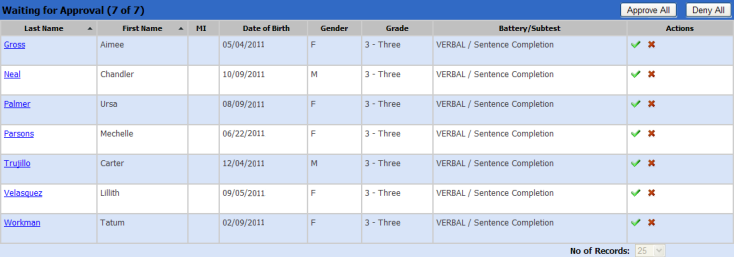
Data Package: Online Testing |
|
Role: Account Holder, Administrator, Teacher, or Proctor |
Students who have signed in successfully appear in the Waiting for Approval area of the Proctor Session page. You can either approve or deny students to take the test. You can approve students individually as they sign in or wait until all students have signed in and then approve all at once (or deny all, if this is the action you want to take).
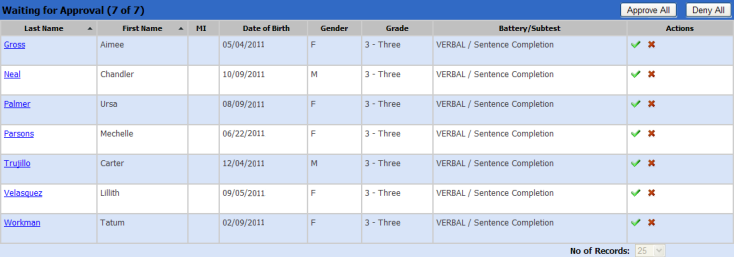
If you want to... |
Then do this... |
Approve all students |
➔ Click Approve All on the Waiting for Approval bar. The students are moved to the Approved Students area on the Proctor Session page, and the Welcome page appears on the students’ devices. |
Approve individual students |
➔ Click
the approve button ( The student is moved to the Approved Students table on the Proctor Session page, and the Welcome page appears on the student’s device. |
Deny all students |
➔ Click Deny All in the Waiting for Approval bar. The students are removed from the Waiting for Approval area, and the Sign In page appears on the students' devices. |
Deny individual students |
➔ Click
the deny button ( The student is removed from the Waiting for Approval table on the Proctor Session page, and the Sign In page appears on the student's device. |