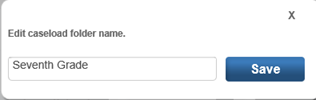
Note: You edit caseload folders names from the list returned in a search. See Search for Caseload Folders.
1. Click the edit icon in the row of the folder you want to edit. A box to edit the caseload folder name opens.
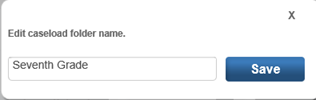
2. Type the new name and click Save.
3. A confirmation message appears.
See Also: