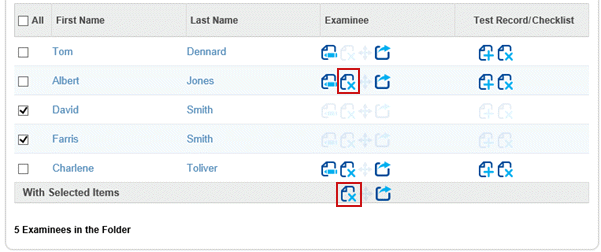
You can delete any examinees that you added provided the examinee has no test records. (The account holder can delete any examinees.)
1. You can delete one or more examinees:
– From
a list of examinees:
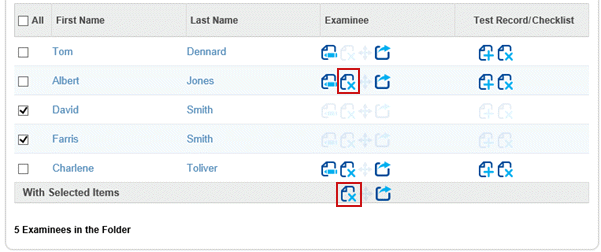
○ Click the delete icon on the row of the examinee you want to delete.
○ Select several examinees, and then click the delete icon on the bottom row.
– On the Examinee Information page for an examinee, click the Delete Examinee button.
2. When the delete message appears, click Yes.
See Also: