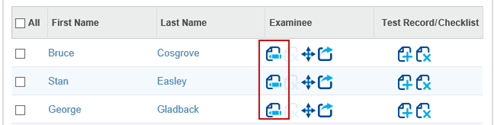
Examiners and administrators can edit examinees whom they created or for whom they are shared users with editing permission.
1. Access the Edit Examinee Information page by:
– Clicking
the edit icon for an examinee in an examinee list.(See Search
for Examinees.)
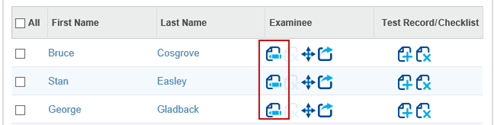
– Clicking
the Edit Examinee button on the
Examinee Information page.

2. When the Edit Examinee Information page opens, edit the fields, and then click Save.
Note: Fields may vary, depending on your product.
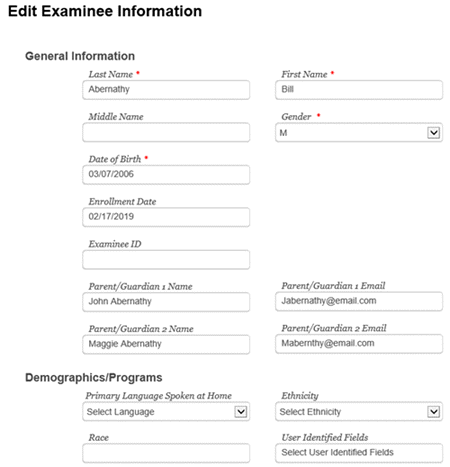
See Also: