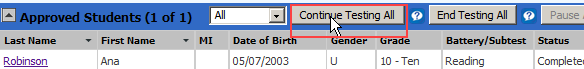
Data Package: Online Testing |
|
Role: Account Holder, Administrator, Proctor, or Teacher |
If your test proctor-led session is part of a test assignment that includes sequential subtests (for example, verbal, then quantitative, then non-verbal in CogAT Level 5/6), DataManager can automatically create the next subtest in the series after you end the previous one.
Note: The Getting Started tutorials are not part of the linked sequence for any level.
Important: You can administer only one proctor-led test session at a time. Do not attempt to open another proctor-led test session; the connection with students in the current test session may be lost.
1. From the session tab, make sure that all students in the Approved Students section have completed the current test.
2. Click the Continue Testing All button.
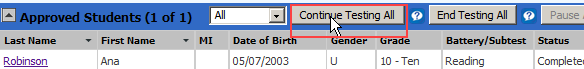
DataManager creates a linked session bearing the name of the first session in the series (for example, CogAT Scr 5/6 in the image below) with the link number appended.
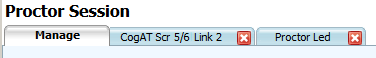
3. Begin the next test in the series. (See Prepare to Proctor an Online Test or Begin the Session.)