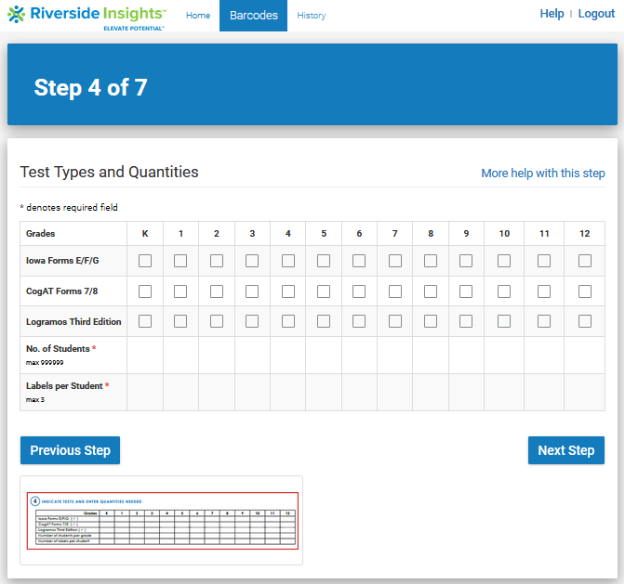
For Step 4: Test Types and Quantities, the replication of the PDF version appears at the bottom of the page.
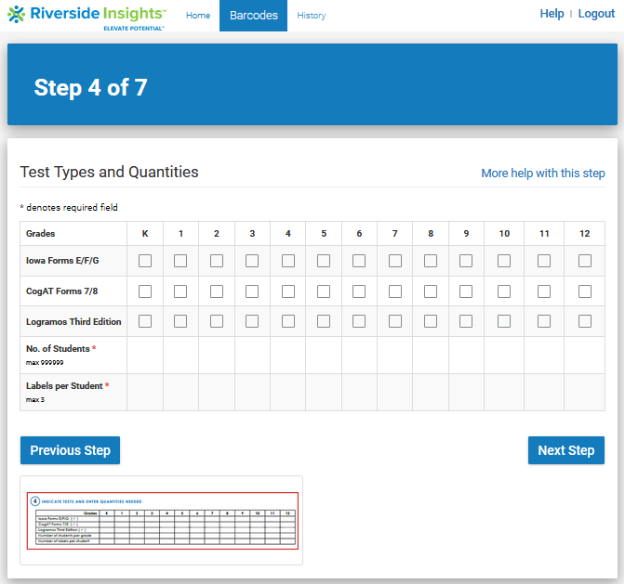
1. Click the check box(es) that correspond to the test(s) and grade level(s) for which you need barcodes.
Note: The test name and grade are all that is needed for your order. You do not need to (nor can you) specify which Form (as in E, F, or G for Iowa or 7 or 8 for CogAT) you are using.
2. For each grade level participating in testing, enter the number of students who will require barcodes (that is, the number of students being tested) in the No. of Students row.
3. Enter the number of labels each student will need to affix to his or her answer sheets in the Labels per Student row. If you are conducting one test for all students, the number should be 1. If you are conducting two, as in CogAT and Iowa, or CogAT and Logramos, the number should be 2.
4. Click Next Step.
Proceed to the online help for the next step.