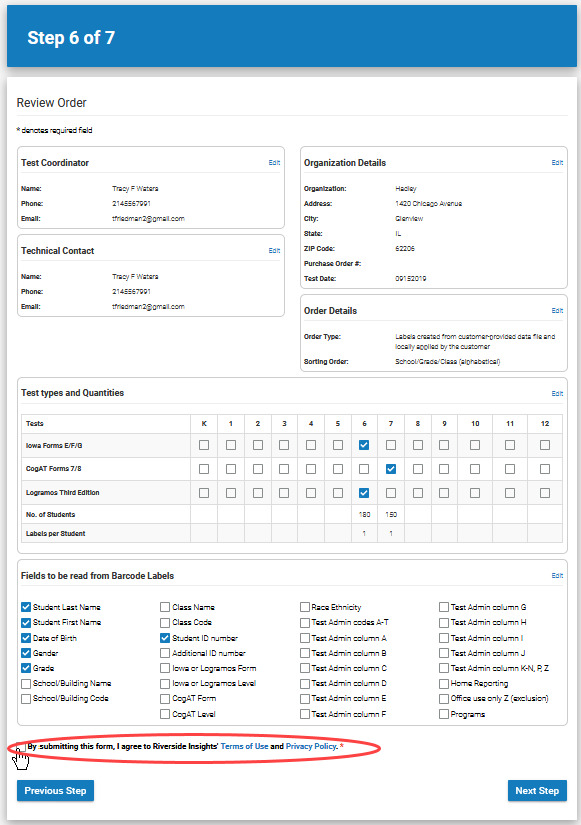
Step 6: Review Order provides a summary of each section of your order, as you entered it in the previous 5 steps. You can edit any of the fields in any section.
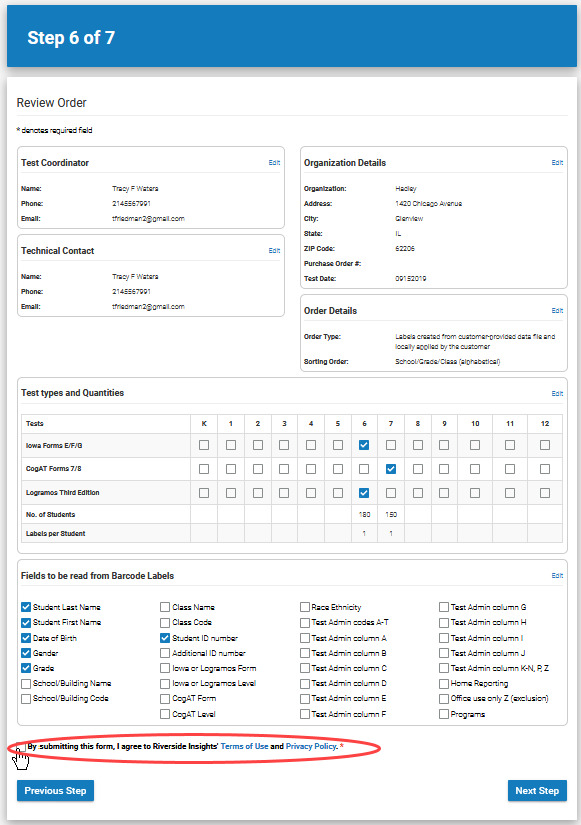
1. Locate the box containing the information you want to edit.
2. Click the Edit text in the upper right corner of the box. The step/section containing that information appears.
3. Enter the change(s) to the order.
4. Click through the Next Step buttons until you arrive again at Step 6.
When you have confirmed that your order is complete and correct, scroll to the bottom of the page. Read the statement agreeing to the Terms of Use and Privacy Policy. You can link to either of these by clicking its blue text. Click the check box if you agree, then click Next Step.
Note: If you do not select the check box to agree, you will not be able to proceed.
Proceed to the online help for the next step.