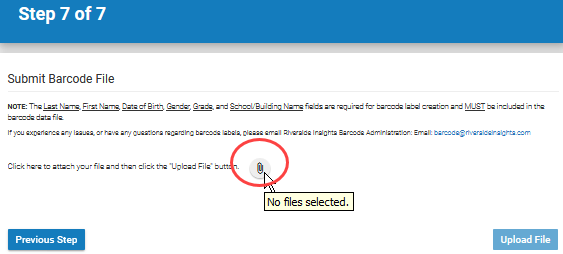
After you have filled out the barcode order form and accepted the Terms of Use, you can upload your student data file. If you have not already done so, prepare this file before continuing to Step 7.
1. Make sure that your file complies with the requirements indicated in the template and stated in the NOTE on Step 7.
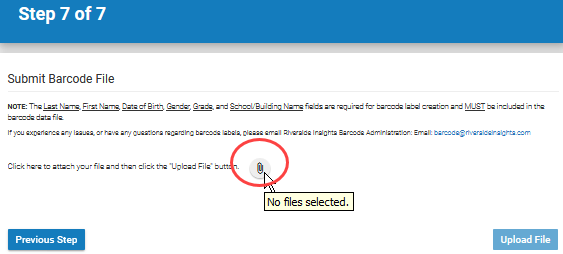
2. Select the line beside the paper-clip icon to open your file directory.
3. Locate the file and select it. The directory closes and Step 7 reappears with your file name on the attachment. The Upload File button becomes active.
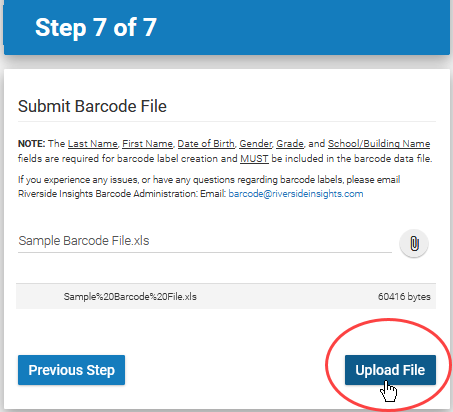
4. Click the Upload File button. Depending on the size of your file and the speed of your connection, you may see a status message:
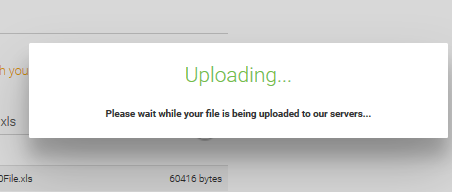
When the file finishes loading, the Home page opens with a confirmation message and options for adding more student files.
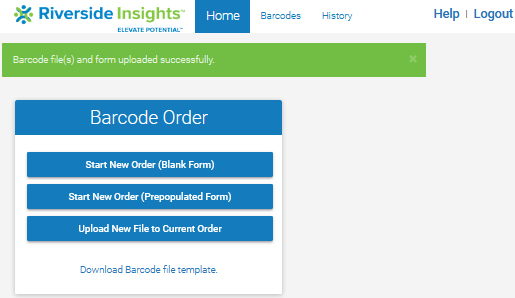
From here, you can: