Administrators upload data files to easyCBM to create user accounts, student rosters, and teacher-student associations. This section of the online help provides information about the data files used in easyCBM and presents instructions on how to create the files using acceptable data formats.
Important: You must have the ability to load data into the system or provide data to Riverside Insights in a format that easyCBM can import (comma separated values, or .csv).
Data for the three main files (1_users.csv, 2_students.csv, and 3_teacher_students.csv) are typically gathered from a Student Information System (SIS) or other database program. Generally, data extracted from a commercial SIS have higher levels of consistency and data integrity. However, if your data files are not stored in a commercial SIS, you may create these data files from other sources.
Note: Data files imported into easyCBM are discrete (stand-alone) files. Riverside Insights does not have the capability to work with a district and your local system, but we can troubleshoot error messages provided in easyCBM when loading files.
All files must include the header row, be saved in CSV format, and include a .csv extension. Example data files are shown below.
Example 1_users.csv
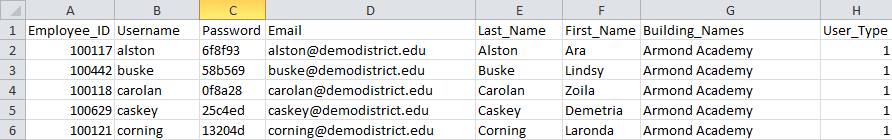
Example 2_students.csv
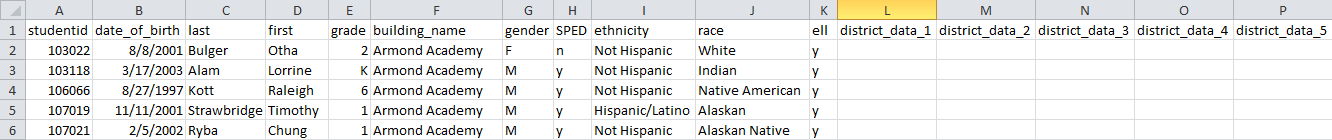
Example 3_teacher_students.csv
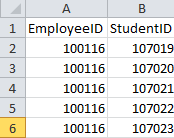
See Creating Data Files for step-by-step instructions.
When creating data files, note the following:
Important:
* All data files must include a header row (the first row of the spreadsheet).
* Verify that the data matches the field value format exactly. See Acceptable Data Formats for a list of accepted formats. Incomplete or improperly formatted files cannot be processed.