Important: Buildings are typically created in the 1_users.csv file and the 2_students.csv file. In order for additions from the easyCBM Admin page to be synchronized with user and student data, newly created buildings must be uploaded using these files. See About Data Files for information about formatting and uploading the necessary files.
To create a building:
Click the Admin tab. The Admin page appears.
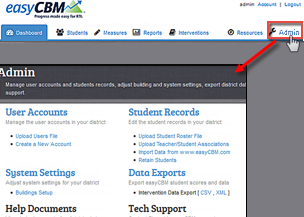
Under the System Settings heading, click Buildings Setup. The Edit Buildings page appears.
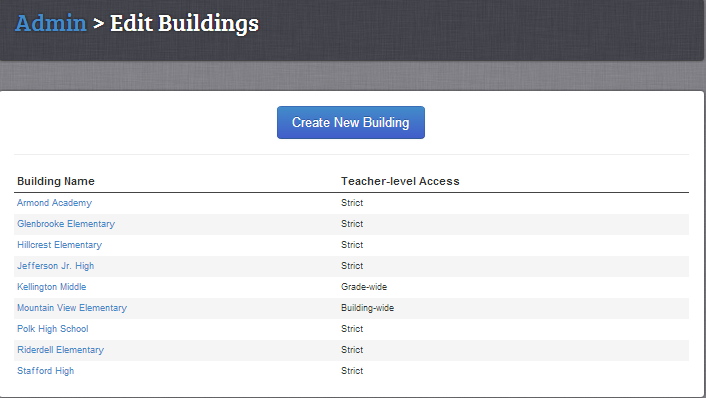
Click Create New Building. The Create New Building page appears.

In the Building Name box, type the name of the building you want to add.
Click Create New Building. A confirmation message appears and informs you that the new building has been successfully created.
![]()
Reminder: In order for buildings to be added, edited, or deleted using the easyCBM Admin page and for those changes to remain in the system, the same changes must be entered in the append files (1_users, 2_students). See About Data Files for information about formatting and uploading the necessary files.