Administrators receive a unique URL during the initial implementation with Houghton Mifflin Harcourt® (Riverside Insights®). Your district determines the means by which this URL is distributed to users (for example, in an email or during training). The URL provides all users with access to the district’s secure easyCBM Login page.
Note: You are also responsible for distributing individual usernames and passwords to users through your district's preferred channel.
To log on to easyCBM:
Open easyCBM by navigating to the unique URL provided to you. The Login page prompts you to enter your credentials.
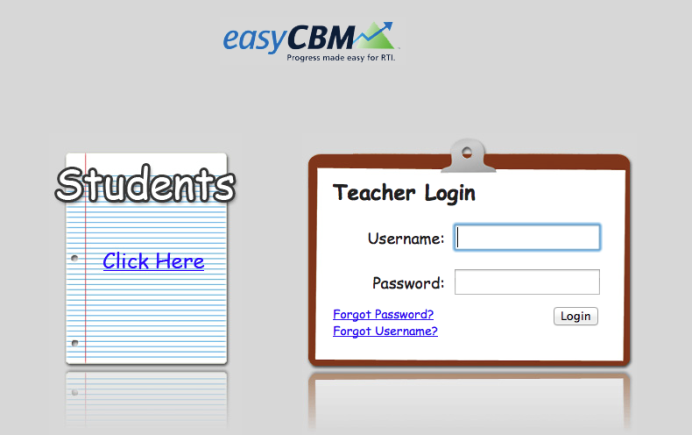
In the Username box, type your username.
If you have forgotten your username:
Click Forgot Username? The Looking up your Username page appears.
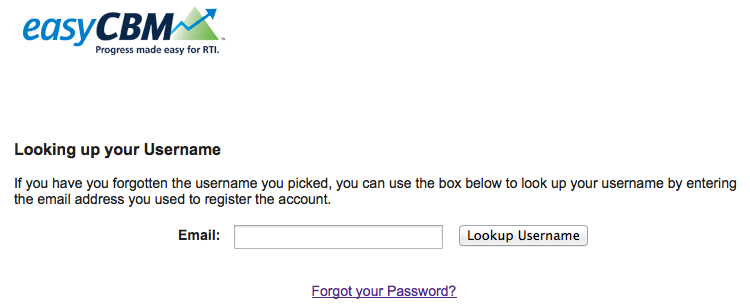
Type your email and click Lookup Username. The username will be sent to the email address set up for your account.
In the Password box, type your password.
If you have forgotten your password:
Click Forgot Password? The Resetting your Teacher Account Password page appears.
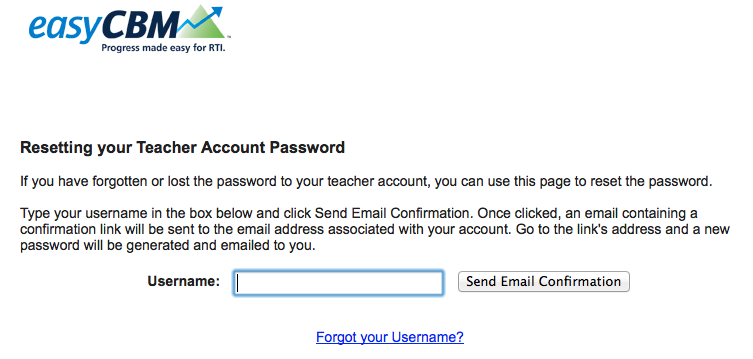
Type your Username and click Send Email Confirmation. A confirmation link will be sent to the email address set up for your account.
Click the link provided in the email. A new password will be sent to the email address set up for your account.
Click Login. The Dashboard page appears. See Navigating easyCBM for information about the Dashboard.