You can edit your own username or email address from the Managing your Teacher Account page. (You must enter your current password for any changes to take effect.)
Important: Making changes to your account through this page is not recommended unless you also make changes to the .csv files you use to import and update user information. Any changes you make here will be overridden the next time the import file is uploaded unless you make the same change to the relevant user file(s) (1_users.csv and possibly 3_teacher_students.csv). This also applies to changes to student information: the change made on the form will be overridden if it is not also changed in the 2_students.csv import file the next time the import file is uploaded.
To change your username, password, email, or name:
From the Dashboard, click the Account tile or tab. The Managing your Teacher Account page appears.
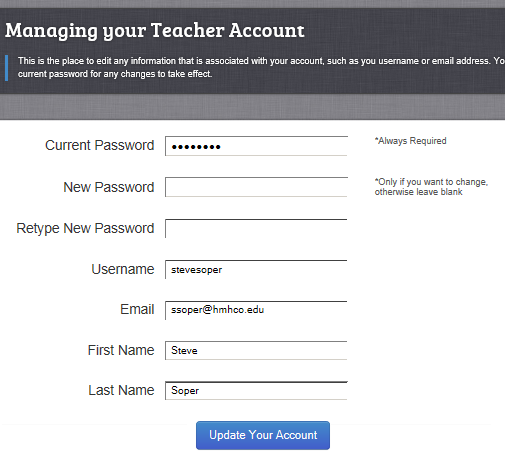
Enter your password in the Current Password box.
Do one or more of the following:
To change your... |
Do this: |
Password |
In the New Password box, type your new password. In the Retype New Password box, type your new password again. |
In the Email box, type your new email address. |
|
Name |
In the First Name and/or Last Name box, type updates to your name. |
Click Update Your Account. The changes you made are entered in the system.
Important: Remember to enter the change in the relevant import file(s) so it is not overridden the next time you import users into the system.