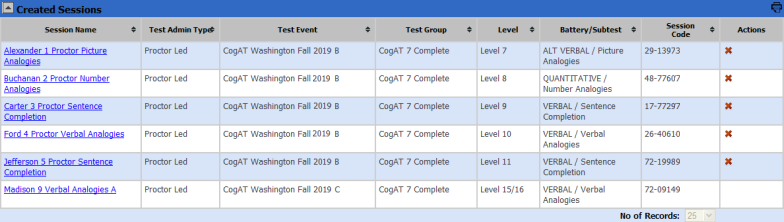
1. On the Manage tab, find the session you want to open. Use the sort arrows in the column heads to help you find a specific session.
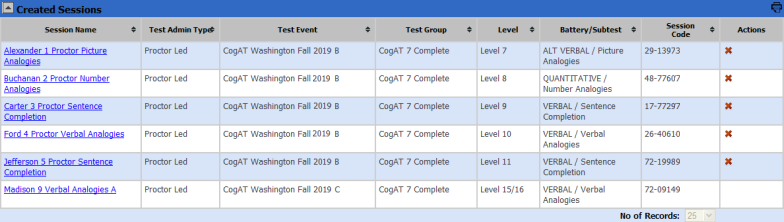
2. In the Session Name column, click the name of the test session you want to open.
If the test session is proctor-led, the session tab (bearing the name of the session) appears, and the Proctor Led tab also appears to its right.
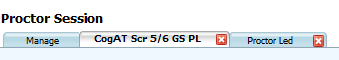
Important: You can administer only one proctor-led session at a time. Do not attempt to open another proctor-led session; the connection with students in the current session may be lost.
If the test session is self-paced, the session tab (bearing the name of the session) appears. Only the Manage tab and the session name tab appear on the page. If you open a second self-paced test, a second session tab appears, and a fourth tab, Merged, opens to the right of the second session tab.
You can view up to five self-paced sessions at a time, including audio tests, which follow the same procedures as self-paced tests.
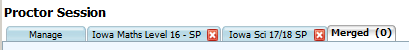
Important: You cannot have a self-paced session running simultaneously with a proctor-led session.
See Also: