All students are listed in alphabetical order on the Managing your Students page, which defaults to the All Students group when you first click the Students tile or tab.
Some districts have enabled teachers to add temporary student records, when needed. In the event, for example, that a new student enters a teacher’s classroom on the day he or she is scheduled to test, the teacher may create a temporary record to add the new student to the All Students group. In this case, the teacher's Managing your Students page contains the Create Temporary Record button.
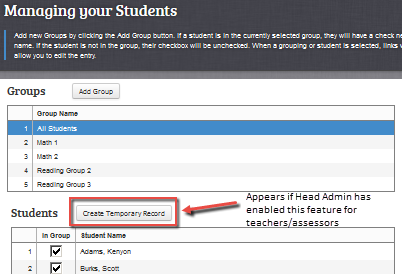
Important: If a district has enabled student passwords along with enabling creating temporary student records, students with temporary records will not be able to test online. This is because passwords do not exist for temporary student records and cannot be entered into the system.
See Creating a Temporary Student for instructions on how to add a temporary student record.