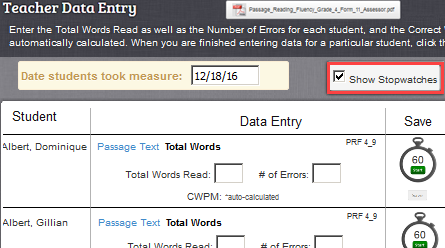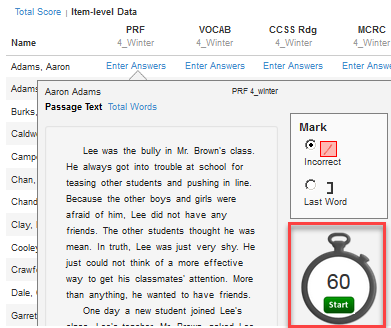For fluency measures, test materials for students should be printed in advance. Assessors, when possible, should enter student scores directly into the system using a touch pad device or PC. When direct online entry is not possible, the assessor will need a printed copy for each student taking the test.
Preparation
Reserve a quiet place free of distractions and noise and have the following supplies available before testing begins:
Item |
Notes |
Clipboard |
Printed administering/scoring only |
Pencil |
|
Place marker or cover sheet |
|
Student Copy of the test being administered |
You will need one printed Student Copy of the test being administered. (For the Phoneme Segmentation (PS) test, there is no Student Copy.) |
Assessor Copy of the test being administered |
You will need an Assessor Copy (open as a PDF on your computer or printed) for reading the fluency test administration instructions.
If administering/scoring paper-and-pencil, you will need to print one Assessor Copy for each student being tested. |
Timer or Stopwatch |
easyCBM provides an online stopwatch for fluency tests. To display the stopwatch for Progress Monitoring fluencies, select Show Stopwatches from the Teacher Data Entry page (Measures > Progress Monitoring > Enter Scores).
Stopwatches appear automatically for Benchmark fluencies once Item-level Data has been selected.
|
Directions
To conduct fluency-based measures:
Locate the Benchmark or Progress Monitoring measure for the fluency you are administering.
Note: The image below shows the links to fluency measure downloads for Benchmark testing at the Grade 5 level. Select the Progress Monitoring tab to view those available measures.
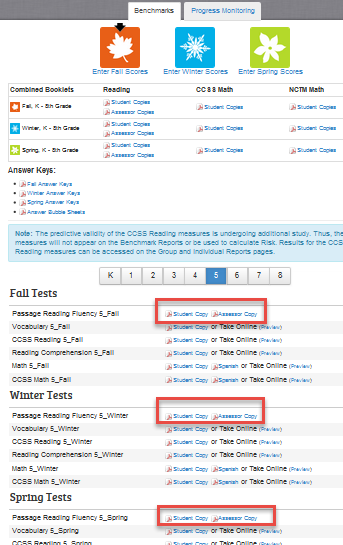
If you have not already done so, download and print the necessary number of copies for students and assessors. Refer to the table (in the Preparation section above) to determine the number you need.
Read instructions to the student exactly as written in the Assessor Copy or as they appear in this online help. (See Specific Fluency Measures to locate the exact set of instructions for the fluency you are measuring.)
Administer the test using one of the entry types below.
For
printed entry: For
printed entry:
For online entry:For online entry:
Important: Detailed, step-by-step instructions for each fluency measure are available. See Specific Fluency Measures or use the online help table of contents (left of this panel) to open the Specific Measures book under Fluency-Based Measures. These will be especially helpful to any assessor delivering these measures for the first few times.