You can add locations on the Organizations tab for the hierarchy levels that you set up.
To add a location:
On the Organization Management menu select Locations.
Click the Organization tab. The Organization page appears.
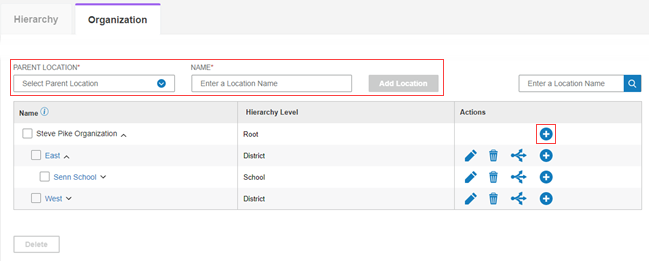
There are two ways to add a location to a parent location:
In the Parent Location field, select the location to which you want to add the location as a sub level.
In the Name field, type the location name.
Click the Add Location button. The location is added.
OR
Click the add icon on the row of the parent location.
The Add Location window opens.
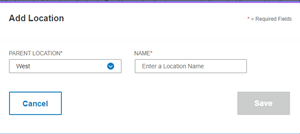
In the Parent Location field, the location on the row which you selected appears. You can select another one.
Type the name in the Name field.
Click Save to save the new location or Cancel to exit without saving. The location is added.