To move a location:
On the Organization Management menu, select Locations.
Click the Organization tab.
Navigate to the location you want to move. (See Organization - Find locations.)
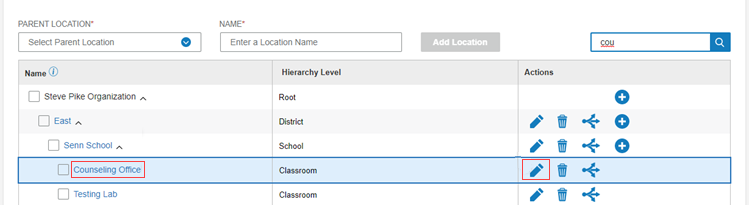
To open the Edit Location window, do one of the following:
Click the name of the location in the Name column.
Click the Edit icon on the row of the location you want to edit.
The Edit Location window opens.
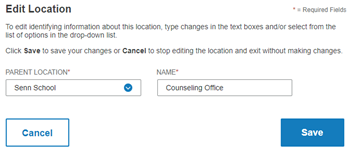
Select the location to which you want to move this location in the Parent Location field.
Note: If you choose a location below the level of the location you are moving, the Save button will not be active.
Click Save. The location is moved.