You can delete one or multiple locations. The child and staff records attached to the deleted locations will be rolled up to the next higher level location.
To delete a location:
On the Organization Management menu select Locations.
Click the Organization tab.
Navigate to the location you want to delete. (See Organization - Find locations.)
Do one of the following:
Click the delete icon on the row of the location you want to delete.

Select locations and click Delete.
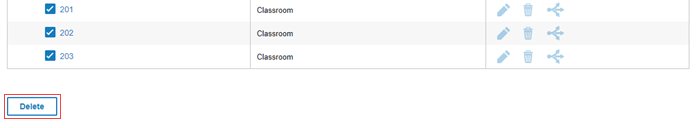
The Delete Location box appears. The locations to be deleted are noted.
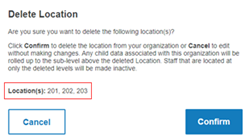
Click Confirm to delete or Cancel to exit without deleting. The locations are deleted. You return to the Organization tab.