Recommended: Create an additional building level if you have independent practitioners who work outside of your organization's building structure. In the example below, No building association serves that function.
To add a building level:
Hover over the Administration tab, then Building Level, and click Add. The Add Building Level page opens.
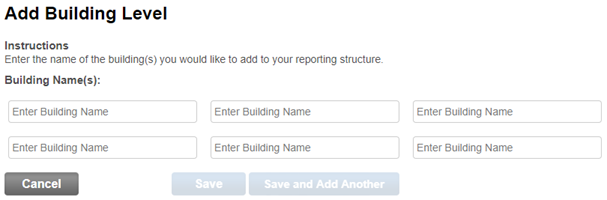
Enter the names of one or more buildings.
Click Save to save the building name or click Save and Add Another to add additional buildings.
See Also: