Building Setup and Maintenance
As a primary or secondary account holder for WMLS III, the first time you sign in to WMLS III, you are prompted to set up a building level structure to facilitate organization-level reporting. You must set up at least one building before any action can be performed in the Riverside Score platform for WMLS III.
Note: If possible, all building names should be entered prior to accessing the WMLS III dashboard and adding examiners and examinees. The building structure can (and should) match your school and/or classroom rosters, if you use rostering. If possible, determine the number of buildings you need and their names, which will appear in Building selection menus as you add examiners and examinees.
To set up buildings:
Sign in to your WMLS III account. (See Sign in.) The following message appears.

Click Continue. The Add Building Level page appears.
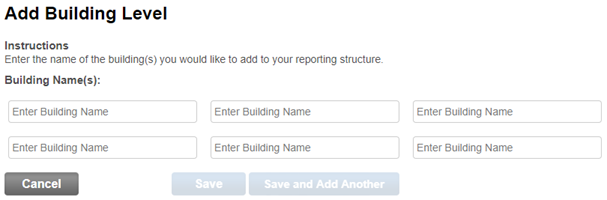
Type the names of the buildings you want to add. The Save and Save and Add Another buttons become active. Continue adding building names until you have entered all the buildings in your district or organization.
Note: It is recommended that you create an additional building level if you have independent practitioners who work outside your organizational structure.
Click the Save or Save and Add Another button. To cancel building set-up, click the Cancel button.
Once you have saved your buildings for WMLS III, you return to the dashboard.
See Also: