Removing a student record deletes the student from easyCBM. The student will no longer appear on teacher rosters or in any of the reports. However, the student and his or her test data remain in the easyCBM database so that if the student is re-added to easyCBM, all of his or her test information will reappear.
To delete an existing student record:
Click the Admin tab. The Admin page appears.
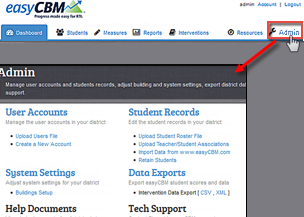
Find the student whose record you want to delete and open their record. (See Viewing an Existing Student Record or Editing an Existing Individual Student Record.)
Scroll to the bottom of the page, where the Remove Student section is, and click Remove Student.
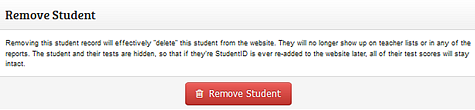
A confirmation message informs you that the student’s record has been successfully removed.