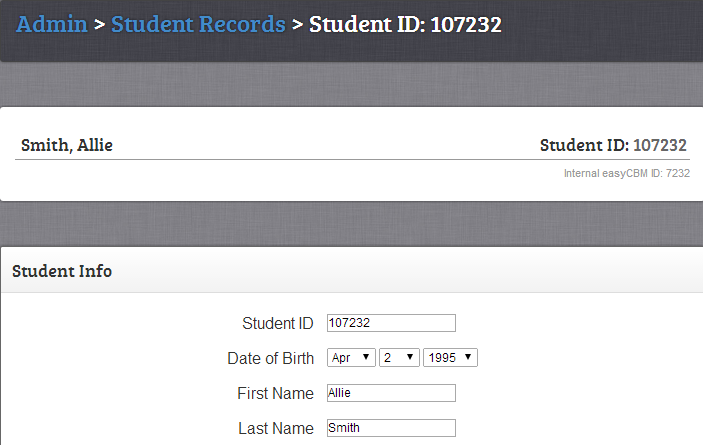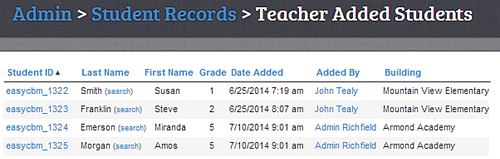You can view any current student record associated with your district through the Admin tab. You can find the student using their last name or student ID. Partial matches are accepted in order to locate students for whom the exact spelling of their name is unknown.
To view an existing student record:
Click the Admin tab. The Admin page appars.
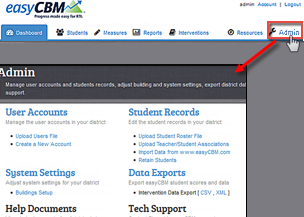
Click Student Records. The Student Records page appears.
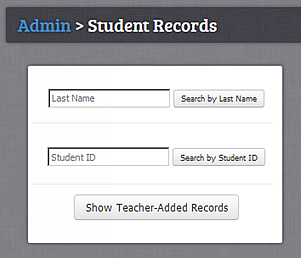
Refer to the table below to find the student whose record you want to view.
If you want to… |
then follow these steps… |
Search by last name |
In the Last Name box, type the student’s last name and click Search by Last Name. The Student Records page appears and lists all students with that last name.
Navigate to the student ID associated with the student you wish to view. Click the student’s corresponding Student ID link. The student’s record appears.
|
Search by student ID |
In the Student ID box, type the student’s ID and click Search by Student ID. The student’s record appears.
|
View teacher-added records
Note: Only districts that have enabled this option will have the Show Teacher-Added Records button on their Student Records search page. |
Click Show Teacher-Added Records. The Teacher Added Students page appears and lists all temporary student records.
Do one of the following: In the Student ID column, click a student ID. The student’s record appears for that student ID. In the Last Name column, click (search) next to a student’s last name. The Student Records page appears and lists all students with that last name. In the Added By column, click a teacher’s name. The User Accounts page for that teacher appears. See Viewing an Existing User Account for more information. |
Refer to the following table to continue.
If you want to… |
then see this topic… |
Update the student’s record, such as student ID, date of birth, first name, last name, grade, gender, SPED, ethnicity, race, ELL code, teacher or building association |
|
Delete the student record |
|
Merge a temporary record with a student’s permanent record |