You can print Benchmark test materials at any time during the year, but you will only be able to enter scores into the easyCBM system during an open Benchmark period, as defined by your Administrator.
Note:
- Fluency measures have different downloading and printing requirements. See Administering and Scoring Fluency-Based Measures
- For online testing, see Testing Students Online.
Download and print the following documents before administering a paper-and-pencil Benchmark measure:
Student Copy—one test per student. You can print from the Combined Booklets list, which combines all K–8 Benchmark measures, and make copies for the grade(s) you need, or you can scroll down the page to find the individual tests for the particular grade(s) you are testing and print those separately.
Assessor Copy—needed for fluency tests. (Pages 3–4 of the combined booklet contain general information about administering all easyCBM tests.)
Answer Keys—one copy for each assessor scoring student answer sheets.
To download and print Benchmark documents:
From any page, click the Measures tab. The Measures on easyCBM page opens.
Note: If you are not in a Benchmark period but you want to print Benchmark materials, click the Benchmarks tab.
Download an entire booklet for distribution across several grade levels or download an individual test.
To download and print an entire set of tests for K–8:
Locate the Benchmark window for the measure (for example, Fall) under the Combined Booklets heading.
Locate the test type from the remaining three columns across the table.
Click the link beside the PDF symbol for the test(s) you want to download. Each booklet opens in a new browser tab.
Repeat steps b and c for the correlating answer key.
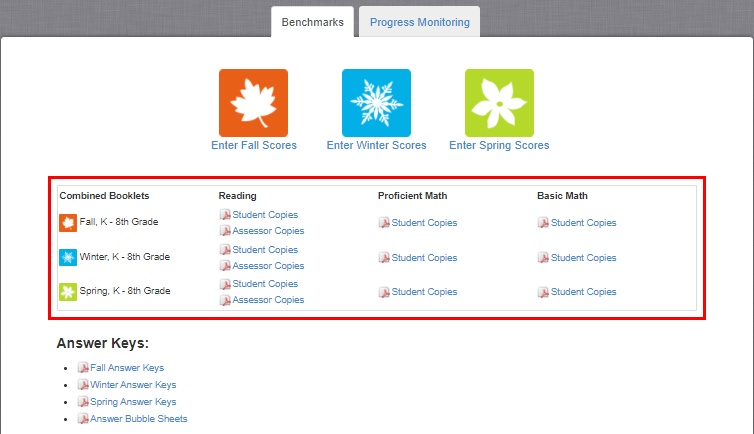
To download and print an individual test:
Scroll down the page to where the grade bar begins and select the grade for the test you want to download.
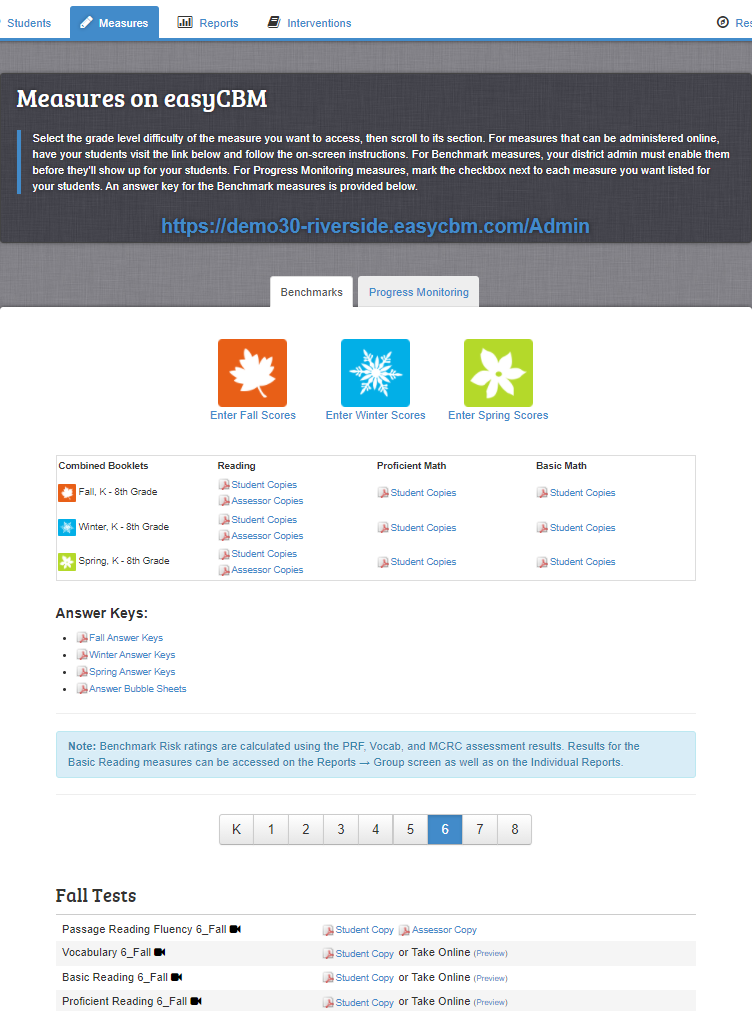
If you need to change the grade level for the measure, from the grade bar, click the grade level for which you are downloading the individual test.
Click the link beside the PDF symbol for the test you want to download. Each test opens in a new browser tab.
Save or print the test copy or copies from your browser.