To administer Letter Names (LN) and Letter Sounds (LS):
Note: This is a 60-second timed test.
Place the test named “Letter Names Student Copy” or “Letter Sounds Student Copy” in front of the student and give the student a marker to help the student track his or her place.
Read the directions to the student exactly as written in the Assessor Copy.
Start the stopwatch when the student says the first letter.
Follow along in the Assessor Copy as the student reads letters from the Student Copy of the test. Mark a slash (or click, for online) through any letter name/sound the student says incorrectly.
Place a bracket after the last word read before the time expires. (See (5) in the scoring sample.) If you are using the online timer, your screen flashes at 60 seconds, and your cursor becomes an end bracket. Click to mark the last word read.
To score Letter Names (LN) and Letter Sounds (LS):
Use the guidelines below to score LN and LS. Numbers in parentheses correlate with numbers on the scoring sample.
If the student... |
Respond by... |
Score as... |
Does not get any correct letter names/sounds within the first three rows |
Discontinuing the test |
Record the score as 0 (1) |
Makes an error |
|
Incorrect (2) |
Hesitates on a letter for three seconds |
Providing the name/sound of the letter to the student |
Incorrect (2) |
Makes an error, then self corrects within three seconds |
Writing “SC” above the letter (3) |
Correct if self-corrects within 3 seconds. |
Skips a letter or an entire row |
|
Count the letter or row as Incorrect (4) |
Scoring sample: should be slash over "p" so know not to count
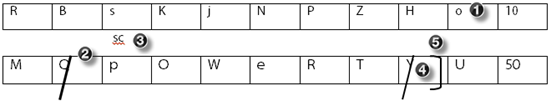
Count and record the number of correct letter names/sounds read correctly in the allotted 60 seconds.
Enter the student’s score in easyCBM. See Entering Fluency-Based Responses.